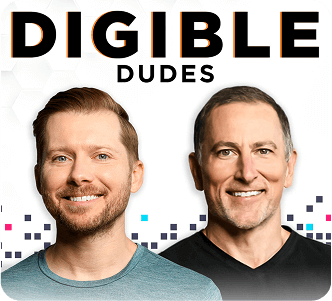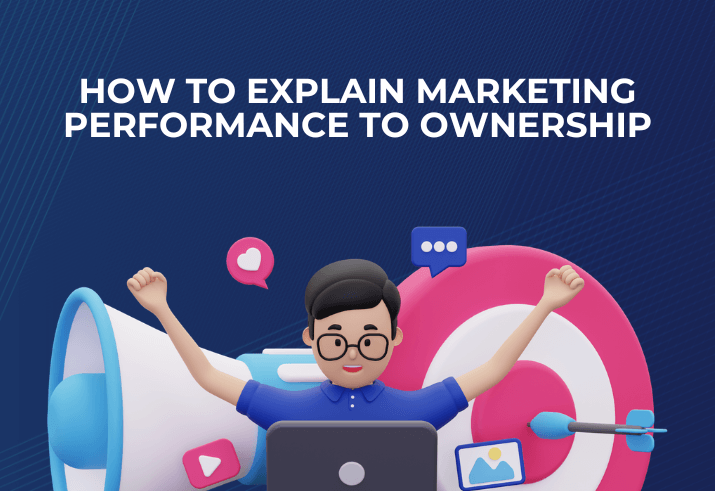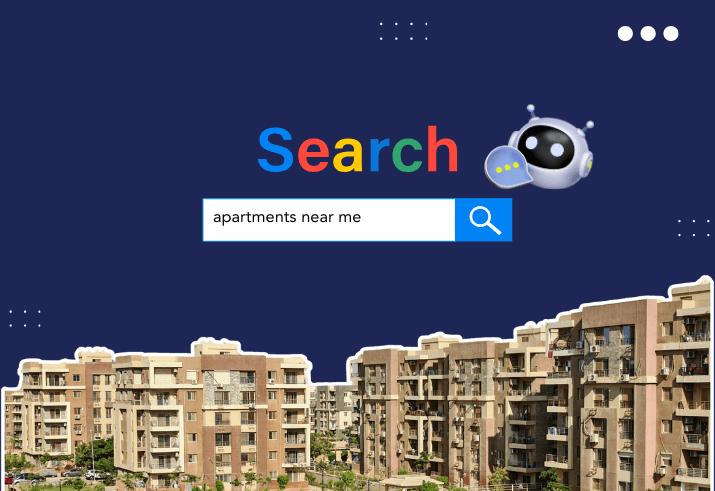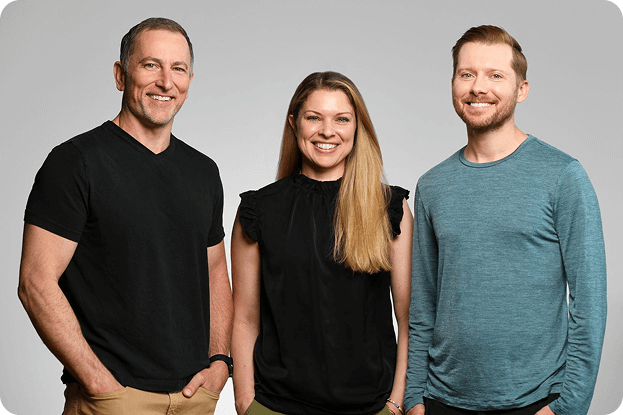We all know the rollout of Google Analytics 4 (GA4) and the sunsetting of Universal Analytics (UA) is fast approaching. GA4 is the future of measuring your traffic and engagement metrics across your websites and apps. It collects data in an event-based collection platform instead of a session-based platform, which is what we had with Universal Analytics (UA). GA4 also includes privacy controls allowing for cookieless measurement alongside behavioral and conversion modeling to help marketers with predictive guidance when needed.
Sunsetting of Universal Analytics
On July 1, 2023, standard Universal Analytics properties will no longer process data. You’ll be able to see your Universal Analytics reports for a period of time after July 1, 2023 (a minimum of at least six months). However, new data will only flow into Google Analytics 4 properties. You probably heard the folks at Digible talking about this over the past year, but what exactly does that mean? Well, to recap:
- Until July 1, 2023, you can continue to use and collect new data in your Universal Analytics properties.
- After July 1, 2023, you’ll be able to access your previously processed data in your Universal Analytics property for at least six months.
- During that read-only access period Digible strongly encourages you to export your historical reports for safekeeping and ease of access once Google turns the lights off on UA completely.
- On February 2nd, 2023 Google sent out a notice stating that they will soon configure Google Analytics 4 for a Universal Analytics account if one hasn’t already been upgraded. This is going to happen sometime in March, 2023.
This means that now is the time to set up your GA4 properties in the Google Analytics platform if you don’t want to wait for Google’s automatic migration. Also plan to export any historical data you want to keep before existing Universal Analytics properties disappear.
Setting Up Google Analytics 4
GA4 is not a simple system. That’s why Google announced the required transition with over one year’s notice. In this post, we’ll review both required/recommended actions and an overview of the new system. Let’s cover the requirements first.
Requirements
- Create a GA4 account. In order to continue tracking data within the GA system after July 1st, a new GA4 account is required.
- Setup is similar to UA, including adding a GA4 tag on-site. GA4 can be created using a setup wizard within your current UA account. Note: the setup wizard will no longer be available once Google automates your migration. At that point you will have a UA property and a GA4 property for your website.
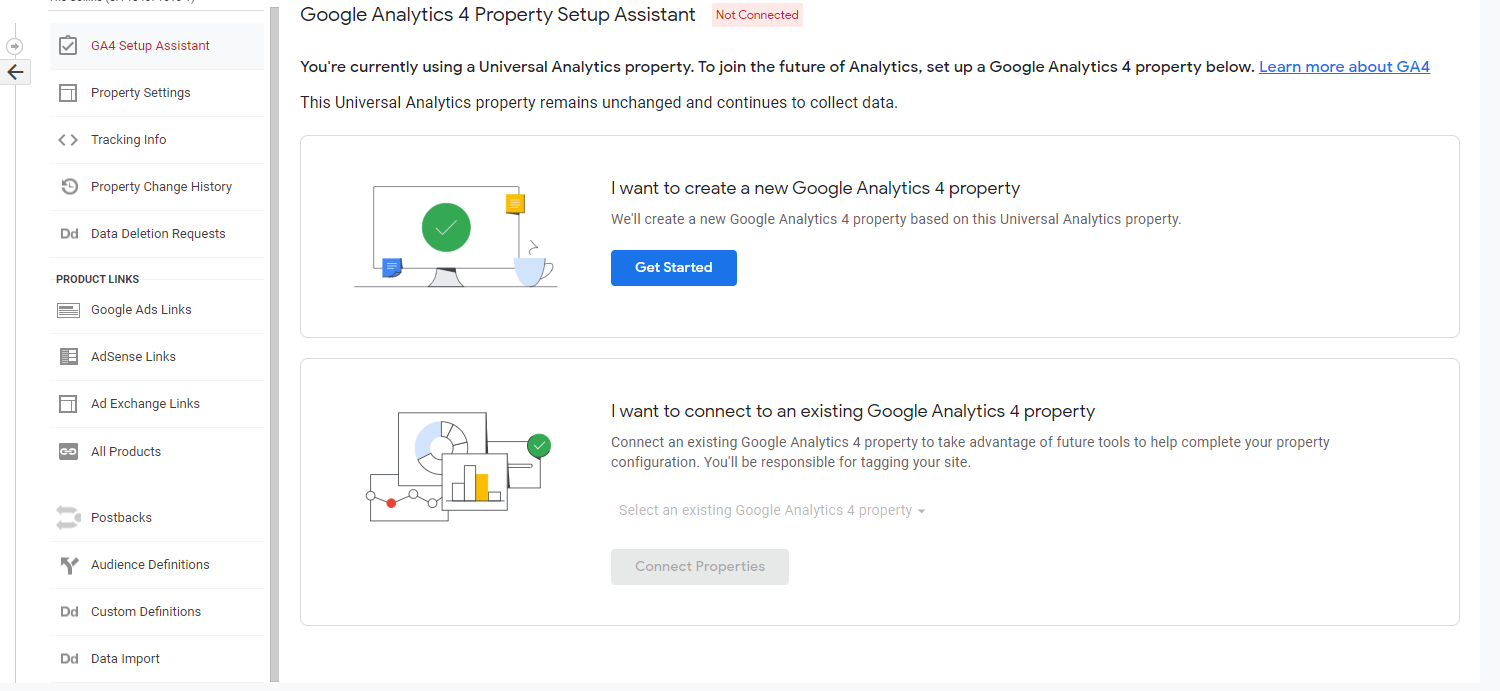
Recommendations
- In April 2023, the teams at Digible will begin to work on configuring GA4 properties that were set up as part of Google’s automatic migration. This may take several weeks to two months to complete for all clients.
- If you do not want to rely on Google’s migration process, you can create a GA4 account now.
- Historical data from old Universal Analytics accounts will not roll over into the new GA4 account, so the sooner a GA4 account is created the more historical data you will have to work with come July 2023.
- You can use both UA and GA4 together!
- Here is a support article for setting up GA4 using both UA and GA4 tags on your website (+ the GA4 Setup Assistant Wizard instructions).
- Adding the UA tag and the GA4 tag on your website will not distort any data or mess with tracking.
- While we recommend creating the GA4 account now, it’s entirely for data collection purposes at this time. By July 1st, 2023, GA4 will be the only analytics connection we use for monitoring and reporting.
Saving Your Historical Data
As mentioned before, migrating historical data from UA to GA4 is not possible. Here’s what you will need to do to prepare for the sunsetting of Universal Analytics:
- Export individual reports into the following formats:
- CSV
- TSV
- TSV for Excel
- Excel (XLSX)
- Google Sheets
- Use the Google Analytics Reporting API to export data
- Google Analytics 360 customers can also export to BigQuery
GA4 FAQ’s
Should I only make GA4 Accounts moving forward?
Not yet! We are still reporting and monitoring campaign performance using information from Universal Analytics, we need to continue using the UA interface until it is turned off. Here is a support article on how to create GA4 and UA if Google automatically routes new accounts to be set up with GA4 only.
Should I have Universal Analytics and GA4 running at the same time?
Yes! We currently still need the Universal Analytics code to pull performance data, and it does not impact your metrics to have both collecting data from the site. It will help you in the long run by having access to some historical data in 2023 when Universal Analytics is gone.
Is the transition from Universal Analytics to GA4 something Digible can handle for me?
We recommend that clients initiate this change if they are not comfortable with Google beginning the process for them. Our team will go in after the initial round of automated migrations and perform setup and configuration processes that will allow us to track and report on campaign metrics. If you have questions, please reach out to your Account Manager.
Is Digible currently reporting using GA4 data?
Not yet. Google has rolled out the new Google Analytics Data API for GA4 which provides features in both Alpha and Beta channels. The Data API v1 can only be used to access Google Analytics 4 properties and is not compatible with Universal Analytics. So future reporting from Digible may take on a bit of a new look. More on that Soon! We will keep you updated as new information becomes available.
Are there any resources Digible recommends using?
Absolutely! See links below.
- GA4 Update Feb 2023
- Digible Blog – GA4 Your Required Future
- Getting Started with GA4 (a video series from Google)
- Digible’s Step-by-Step Video for GA4 Setup with UA
- Google Support article about having UA+GA4 on site
- Setting up GA4 (after UA is sunset on July 1st, 2022)
Conclusion
Okay, that was a lot! While this was a good list of updates, it certainly does not entail all the specifics of working with GA4. Once you have both UA and GA4 running on your website, it’s important to remember that UA metrics and GA4 metrics are not an apples to apples comparison, there are differences in how the new data is being collected and reported. Read this help article from Google to better understand why the numbers don’t always match up and see a full list of differing metrics from UA to GA4.
Though it’s helpful to read through updates, sometimes we need to engage our other learning tactics in order to fully comprehend a new topic. We encourage you to utilize the GA4 demo account, provided by Google, in order to get more comfortable with GA4 and generate ideas for how GA4 can help your properties.
Still have questions? Contact your account manager for more information!