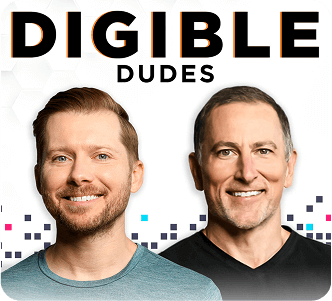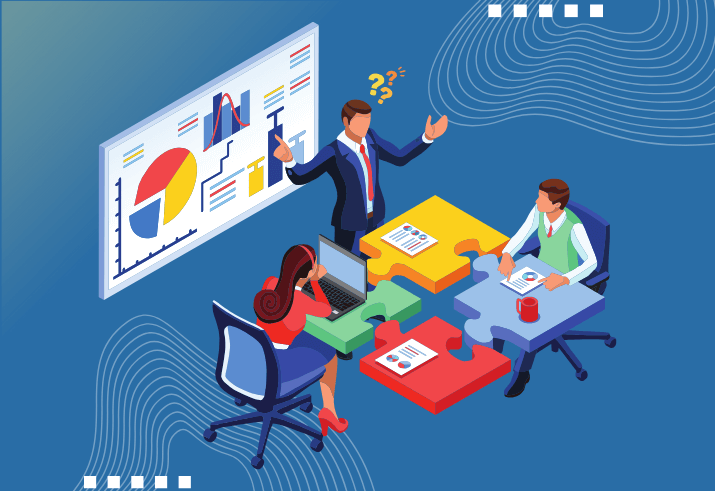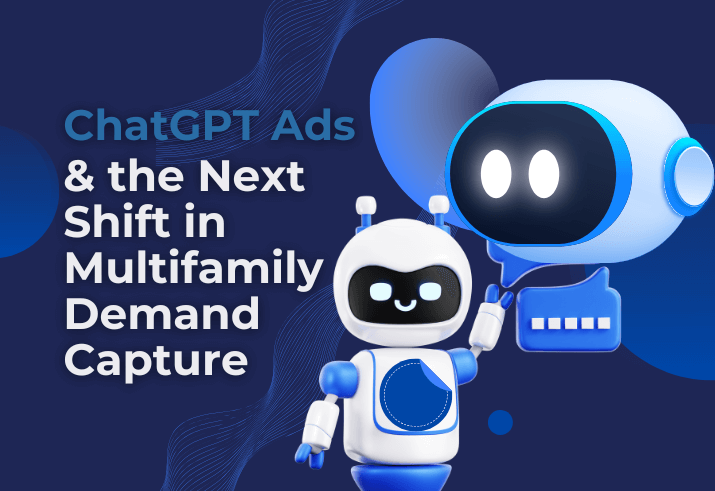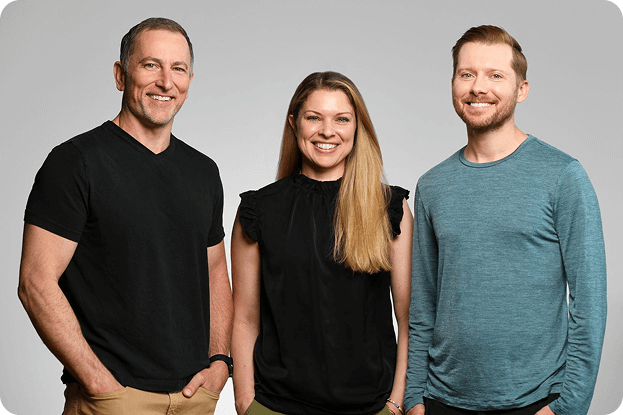What’s a Google Business Profile Suspension?
A Google Business Profile (GBP) suspension occurs when Google believes your profile has violated Google’s GBP guidelines. When a profile is suspended, it is no longer visible on Google. Basically, you’re in Google jail. As you can imagine, this is the worst-case scenario when it comes to your property’s GBP. Because your profile is no longer showing up for relevant searches, you are missing out on valuable, qualified renters. Yikes.
Instead of taking the risk, we’d recommend learning about why suspensions happen in the first place, and how to avoid them. Knowledge is power! And with Google, you need all the power you can get.
What Causes a Google Business Profile Suspension?
As we know, Google can be quite…fickle. Because of that, there are a few different reasons your property’s GBP could be suspended. In our multifamily world, here are the most frequent offenders:

Misleading Google Business Hours
Business hours are an important piece of information to share with prospective renters through your GBP. If your GBP hours do not properly align with when your business or property is truly open, renters will have trouble reaching your leasing team. In Google’s eyes, this is a red flag. (And for all of those times I’ve shown up to a coffee shop that says it’s open until 3 when really it closes at 2 – I’m with Google on this one.) To Google, this indicates your business might not be sharing true information. It’s also important that your business hours on your GBP are the same as your business hours on your website. If not, Google can also identify this misalignment as suspicious, and yet again, untruthful.
Having Multiple Google Listings for the Same Property
According to Google, every property should only have one GBP. If you have multiple GBPs active for one property, Google can be doubtful of your business’ validity. Google likes singular sources of information. Two GBPs are too many!
Having One Address For Multiple Properties
If you have two GBPs that share the same address (think: sister properties each with their own GBP), Google can question which property is the true, singular business located at that address. Google likes each business to have its own NAP (name, address, and phone number), and it’s not very forgiving when it comes to industry-specific nuances (re: sister properties).
SEO Keyword Stuffing
Keyword stuffing is a term for utilizing keywords within your business name in an attempt to rank higher for those keywords. For example, if a property named Grace was truly named just Grace (great name, by the way), Google would not want you to name your GBP “Grace Apartments” or “Grace Apartment Homes”. In Google’s goog-ly eyes, this is a sneaky marketing tactic, and it’s not actually reflective of your business’s name – especially if you only refer to the property as Grace (and not “Grace Apartments”) on your website. Google is pretty dang smart, and if it suspects you of keyword stuffing, that could put you at the mercy of Google.
Updating Too Much, Too Quickly
In a bot-ridden world, a large surplus of activity and updates can raise an eyebrow. The same goes for updating too many parts of your GBP at once, therefore, making a lot of updates to your GBP across multiple sections at once can be risky, particularly if you have multiple owners assigned to the account.
Verifying a GBP When Your Property is Not Open Yet
Related Reading: Follow our Step-By-Step Guide for Verifying Your GBP.
How do you Avoid a GBP Suspension?
Use Accurate Business Hours
- Ensure your business hours are updated at all times. If hours change, update your profile. If hours differ on holidays, ensure those are reflected as well. Finally, don’t mark your property as open 24 hours a day unless you really, truly are. This is a major head-turner for Google.
- Make sure you only have one GBP active for your property. If you have a special scenario (for example, sister properties), we recommend reaching out to your Digible Account Manager to determine the best strategy for GBP setup.
- As tempting as it is, ensure the name of your property’s GBP is the true name of the property, rather than including keywords like “Apartments” or “Apartment Homes” in an attempt to capture more searches. With Digible as your SEO provider, we’ll capture those keyword searches through tried and true SEO practices rather than sneaky stuffing that risks a flag. Further, ensure the rest of your digital presence aligns with the naming convention you use on your GBP. Google rewards alignment.
- Even though it might be convenient to make all of the edits you need to make at one time, we recommend taking a more consistent, long-term approach to updating your GBP. This will help you fly under the radar, not giving Google any reason to question your activity. If you do have a handful of updates to make at once, we suggest you schedule them out over a couple weeks as to not trigger Google. With Digible’s SEO services, we plan your SEO work according to this risk, ensuring we aren’t overloading GBP updates at one time, consequently overstepping the boundary for concern.
- As frustrating as construction delays can be, when it comes to GBP suspensions, it’s best to wait it out. Verifying your GBP before your property is open and touring is not worth the risk of suspension, especially given how critical a GBP presence is for lease-up properties. Instead, build your GBP, select an opening date, and wait to proceed with verification until the property’s doors are open. Digible’s Lease Up Package for SEO approaches this process with care and caution, setting our new Lease Up properties up for success, rather than suspension.
What To Do if Your GBP is Suspended?
Sometimes, even if you are doing everything right, you get unlucky. Google has its moments (don’t we all), and you might end up face-to-face with a suspension. If this is the case, we recommend reaching out to your Digible Account Manager for resources on how to proceed. Reinstating your GBP can be tricky – our team will help set you up for success on your road back to Google freedom.
Contact Digible and our crew will help set your property’s GBP up for success.