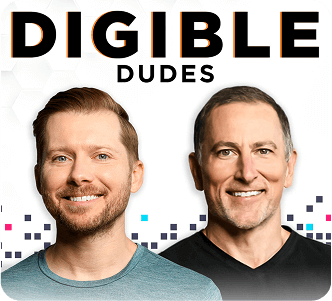Updated March 2024
Choosing where to rent is not an easy decision. When renters are looking at a plethora of options, they consider much more than the glitz and glam. They carefully look at what others are saying about your property, leasing team, and experience in your apartment community.
In the multifamily industry, renters take your public reviews very seriously when searching for the ideal place to call home. When it comes to reputation management for apartments, your reviews must highlight the authenticity of your property. Knowing how to spot fake or reviews that violate Google’s policy and the next steps in the right direction for maintaining your reputation and online presence.
Summary
- Learn to recognize fake Google reviews and why it is an important skill to keep your local SEO and online presence in top shape.
- Next steps for when you find fake or suspicious reviews on Google and how to report them.
- Tips for how to respond to reviews and take your reputation to the next level with help from our crew.
"69% of propsective renters look at ratings and reviews when searching for an apartment community"
- Rent Cafe 2023
Let’s face it. You’ve seen reviews that make you feel skeptical. Whether the reviews were posted multiple times or sounded meaningless, there just isn’t something right. We don’t like these types of reviews and neither does Google. Look out for identical reviews from the same or multiple accounts around the same time. If you spot anything shady, be sure to flag it for Google to review.
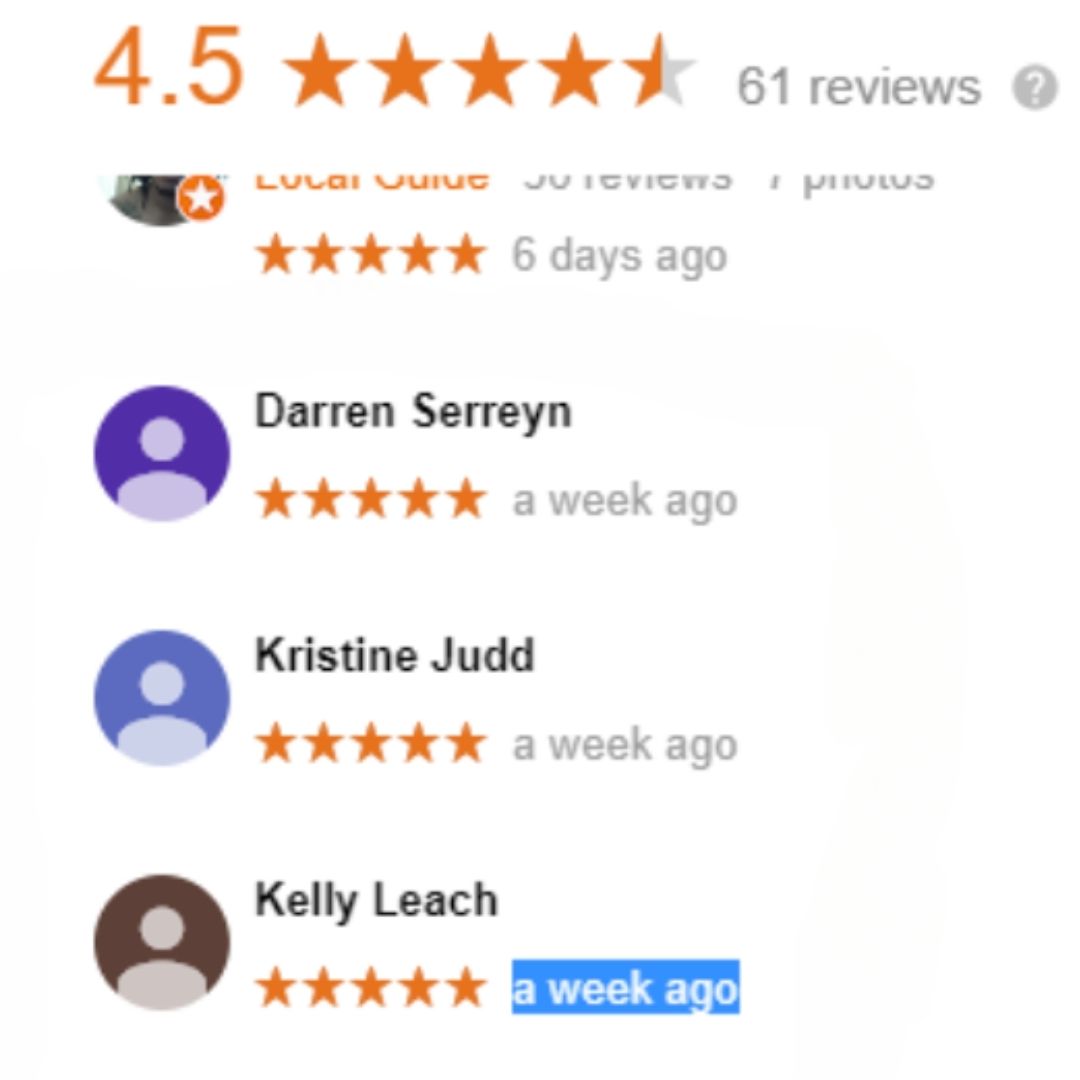
Google will review any content that contains obscene, profane, or offensive language or gestures, which is strictly laid out in its policy. This includes but is not limited to, illegal content, sexually explicit content, and dangerous content. No one wants to read these types of unpleasant reviews, especially your future renters. Do yourself a favor and flag them for removal.
Red Flags: Sudden Influx of Negative Feedback
If you have a review from someone who never visited your property, you can flag their review for removal. This includes reviews that mention friends of friends who have had an issue at your property, as well as an influx of negative reviews with suspicious names.
Conflict of Interest
This can cause your competitors to leave reviews, as well as current and former employees. Google values honest and unbiased content. According to their policies, Google does not allow reviewing your own business, posting content about a current or former employment experience, or posting content about a competitor to manipulate their ratings. If something doesn’t look right, trust your gut.
How to Flag Reviews That Violate Google’s Review Policy
Google’s Review Policy gives you the right to remove span, inappropriate, or irrelevant reviews. We don’t recommend attempting to remove any negative review, but reviews that clearly violate Google’s Policy.
You can flag and remove Google reviews using the following steps from Google Business Profile:
Sign into your Google Business Profile account
Open the location of your choice
Click “Reviews” from the menu
Choose the review that you would like to flag and click on the three-dot menu, then click “Flag as Inappropriate”
If you need help flagging a review, our team is happy to lend a hand.
Bottom Line: Always Respond
If Google will not remove the review you have flagged, it’s important to respond to the review promptly. While responding, be sure to keep things short and sweet, without attacking the reviewer. You can also take the conversation offline to resolve the issue. Responding to reviews shows future residents that you take feedback seriously and are proactive when addressing resident concerns, not to mention it can also improve your SEO strategy.
Related Reading: More Tips on How to Increase Your Online Presence and Respond to Reviews
Keeping these tips in mind will certainly help in keeping your apartment community’s reputation and online presence top of mind. While there isn’t much to do to remove real negative reviews (besides practicing A+ customer service by responding with an apology for their bad experience that might turn the situation around), you can certainly do some work to fix the fishy and downright spammy reviews.
We’d love to talk to you about your reputation management. If you’re looking to partner with a Digital marketing agency, get in touch with us!
 $100K Lease-Stakes
$100K Lease-Stakes