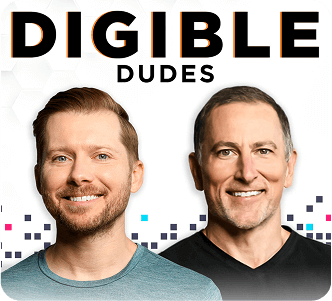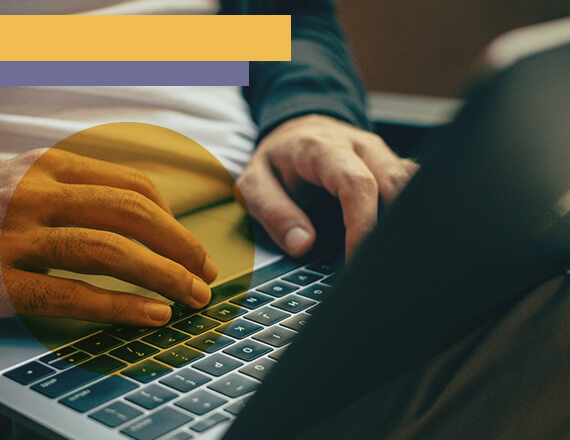Logging into any reporting platform can be daunting. Numbers and graphs are all over, but what’s the most important to look at? What metrics will show your success and tell your marketing story? We will explore a few different metrics from Google Analytics that you can use when measuring your campaigns and show you some tricks to plan ahead for the coming months, quarter, or year.

Goal Setup
Goals will be helpful when setting up your measurement plan for your website as they help track interactions and engagement on your website. There are four types of goals in Google Analytics: Destination, Duration, Pages/Screens per session, and Event.
-
Destination goals are best if you have a ‘Thank You’ page (with a separate URL) that users are brought to after filling out a form online
-
Duration goals are helpful if you want to measure how long users are on your site
-
Pages/screens per session is helpful to measure the click path or customer journey on your site to see how many pages users visit
-
Event goals are used in tandem with Google Tag Manager to measure various things like: phone calls, video plays, button clicks, etc.
We recommend measuring goals based on how your site is set up. Event goals are almost always a given since phone calls drive the industry. Otherwise, destination and/or duration goals may be used depending on what you would like to measure (think: would you like to measure video views? Would you like to measure how many pages people are viewing on your site? Both?). There are 20 open spots to set up goals in Google Analytics, so give em a spin! Just keep in mind: you can not view historical data in GA, meaning you must set up a goal and then you can track traffic moving forward.
Monthly Reporting Metrics
Quick tip: segmenting your traffic will help to show which channels (think: SEO vs. PPC, display vs. referral, etc.) are driving traffic to your website. Once your traffic is segmented out, you can measure various metrics in multiple channels to track performance. Our recommendations for some general monthly metrics (found under Acquisition) are below:
-
Sessions – this is the general number of visits to your website during a certain period of time.
-
% New Sessions – this is the amount of traffic (of the whole) that accounted for new visits vs. returning visits.
-
Bounce Rate – this is the rate at which users enter the site and leave after viewing one page. We’ve seen the average for apartments range between 40%-60%.
-
Users – this is a visitor to your site.
-
New Users – this is the number of visitors (of the whole) that accounted for new users vs. returning users.
These should give you a good overall glimpse into what you’re working with month-over-month (MoM), but you can dive in deeper for each channel to get some other important metrics. PPC (pay-per-click), for example, will utilize metrics like CPC (cost-per-click), CTR (click-through rate), etc.
After you’ve set up your goals, you will also want to measure your conversions (goals in this case) like form fills, phone calls, etc. Together, you can see how people interacted with your site once they entered, all the way through until they gave you a ring or filled out a form to contact you.

Quarterly Audience Insights & Measurement
Do you get a lot of transplants coming to your city? Are you usually attracting people from nearby states or cities? With economic changes and growth over time, it’s normal for trends to change. As you are planning your quarterly and yearly campaigns, you can find some insights into your audience’s locations, demographics, and interests (found under Audiences). A couple of quick insights to look at would include:
-
Geo > Location – this will show you where people who have visited your site are located. This can be very helpful in large cities to see where some large hubs are and then you can target those areas in your next campaigns.
-
Demographics – just a general overview can give you a good snapshot of who’s visiting your site. Most often we see “Yo-Pros” here (young professionals), but you may be surprised with what you find!
Need help navigating Analytics to tell your site’s story? We’re here to help.
 $100K Lease-Stakes
$100K Lease-Stakes