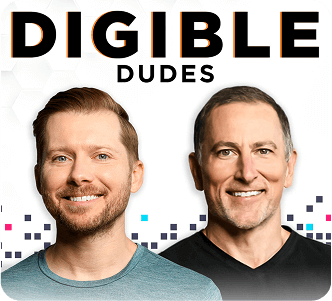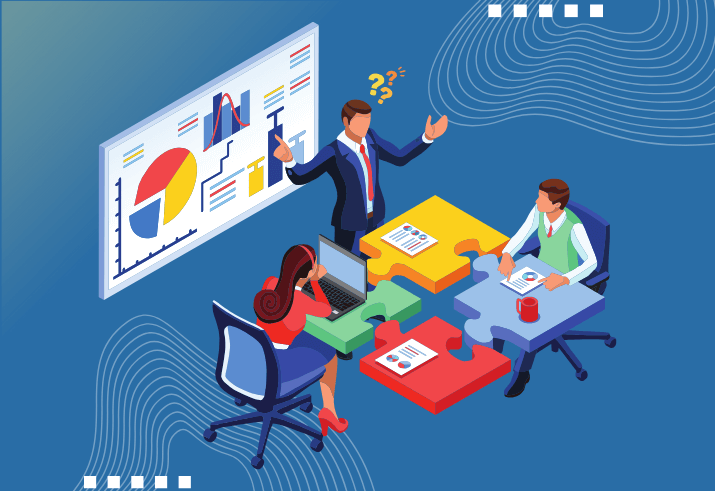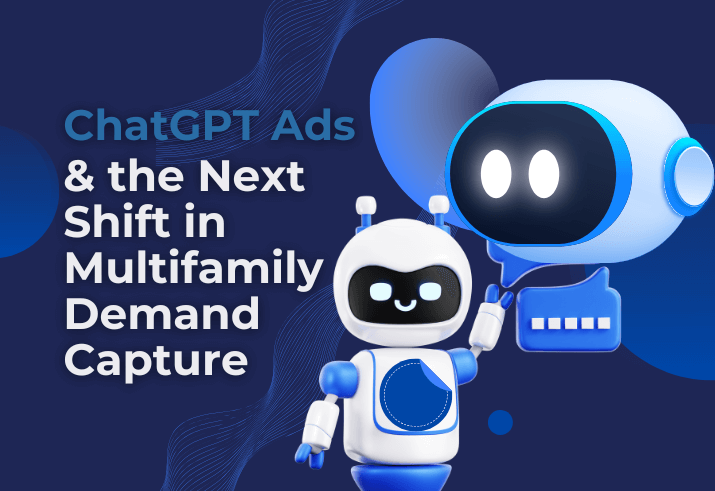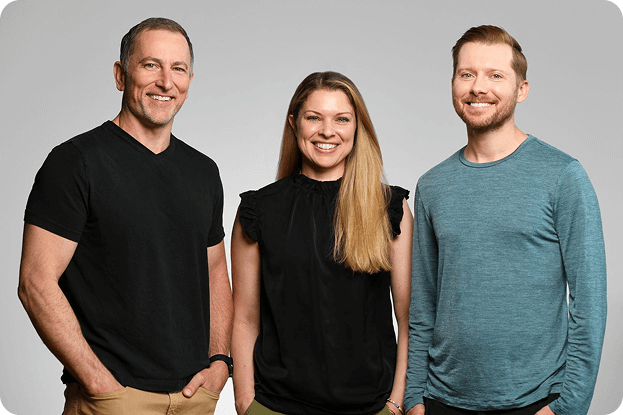What are In-Market Audiences?
In-Market Audiences, previously only available for targeting in Display and YouTube campaigns, have recently been made available for Search campaigns as well.

Using Google’s machine learning to analyze millions of searches and website behavior to identify users that are researching and comparing specific products for purchase, in-market audiences allow you to increase your bids or target specifically users who are currently in the market for your products.
How Do Use I Use This to Lease Apartments?
In-market audiences offer a variety of audience segments that allow you further hone in on your target demographic and can be extremely beneficial when budgets are lean and must be spent efficiently.
The most obvious In-market audience to target for this is is ‘Apartments (For Rent)’ that allows you to target people who are currently shopping for a new apartment rental based on their previous search behavior.

But that’s not all you can do! The ability to layer in-market audiences on top of one another with additional while demographic targeting allows you to further refine your targeting to the right demographic and tailor your ad copy appropriately.
For example, let’s say you want to go after people who work at a large hospital 8 miles away from your property, you can target the Apartments (For Rent) audience as well as those in the ‘Employment > Health & Medical’ audience. Or if you have a property that is a higher end luxury asset you can also bid up for users who are in the market for luxury vehicles and other high-end purchases. For student housing you can even target people in your area who are current college students and looking for an apartment to rent.
How Do I Get Started?
To add In-Market Audiences simply navigate to the ‘Audience’ tab under a Campaign or Ad Group in Google Ads (formerly known as AdWords), click the icon to add audiences to view a list of the various audience segments and select those that apply to your property. As a best practice make sure your targeting method is set to ‘Observation’ and not ‘Targeting’. Observation allows you to increase or decrease bids for each audience based on performance where Targeting will only show your ads to people who are in those audiences.
Aren’t sure where to begin? Let us help you out!