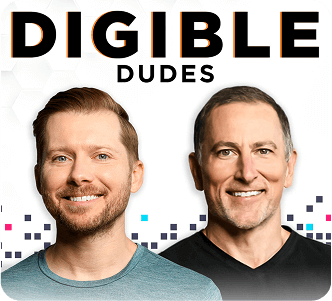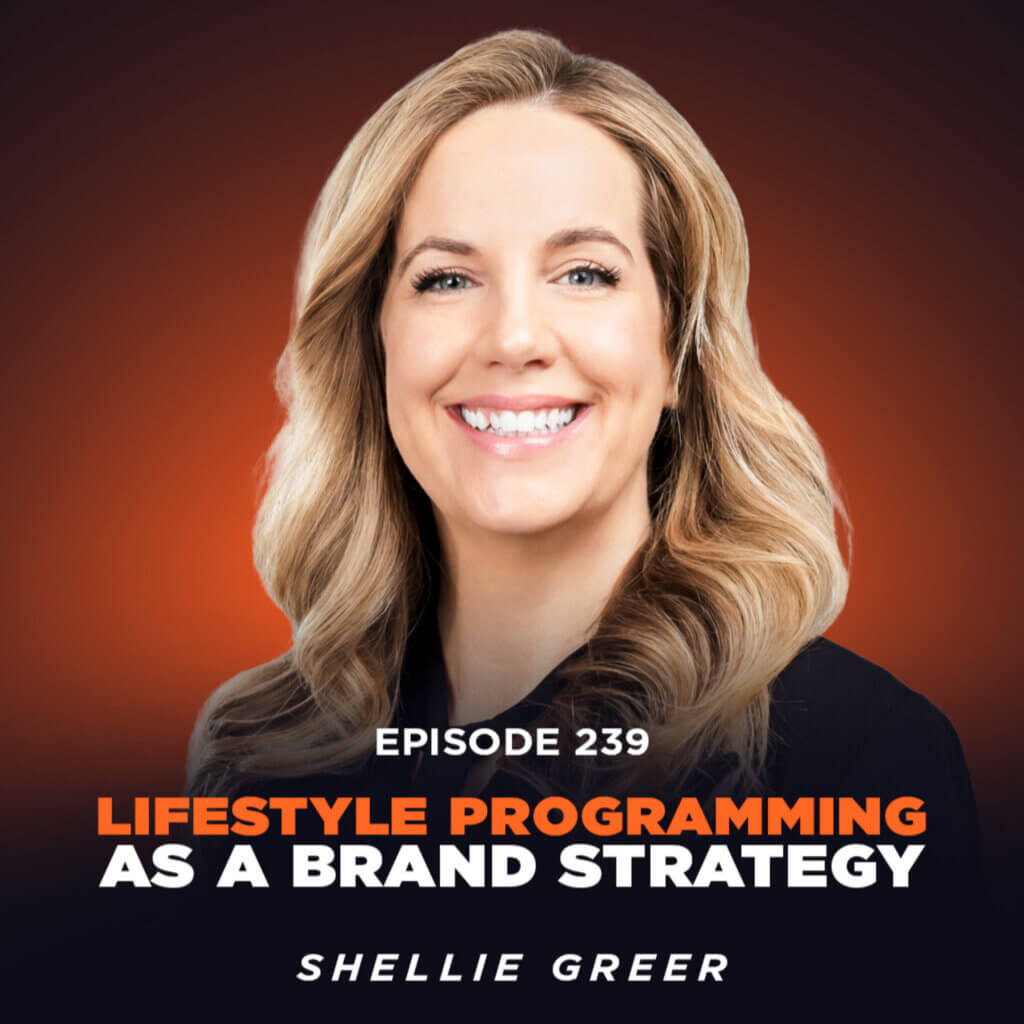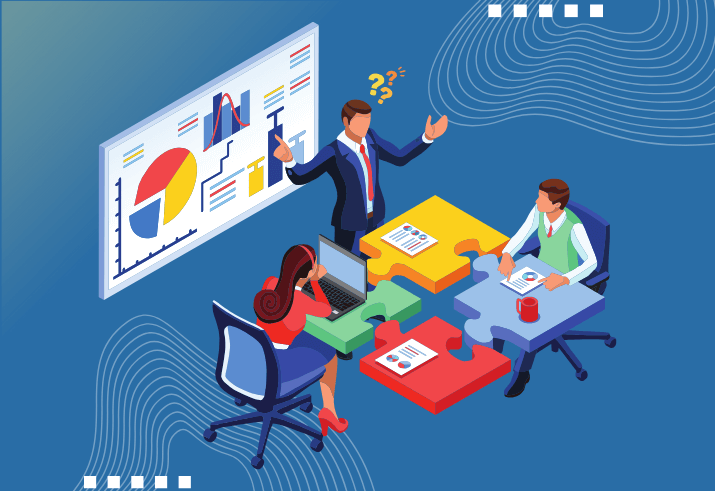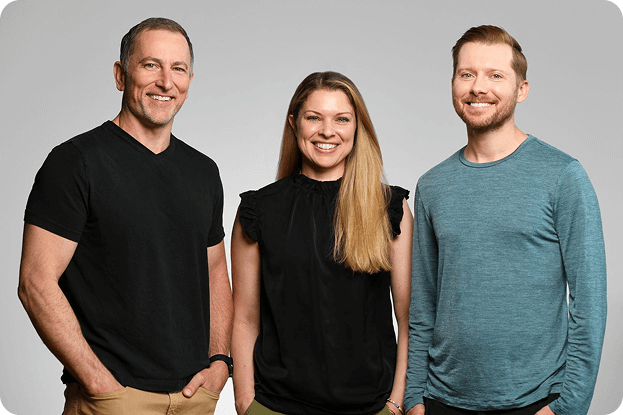We get that the urge to Google oneself (in this case, your property) is super compelling, but we’re here to challenge you to resist the temptation! Below we’ll dissect this need to see our own Paid Search Ads, why you may be disappointed with the results, and how to accurately audit and analyze your Paid Search Ads.
We Know You’re Itching to Google Your Property
You may want to quickly audit your Paid Search Ad copy or simply ensure that they’re turned on, so you say, “I’ll just give my property the good ol’ Google search!” But what follows is the gut-sinking realization that your ads don’t show up. Before the panic commences, we want you to understand why it’s totally normal — and even a good sign — that your Paid Search Ads aren’t serving you.
Unlike a stationary billboard that you can examine as much as your heart desires, Google Paid Search Ads are shown dynamically. They don’t serve to just anyone that plugs in a search, instead, they serve their ads based on Relevance and Bids.
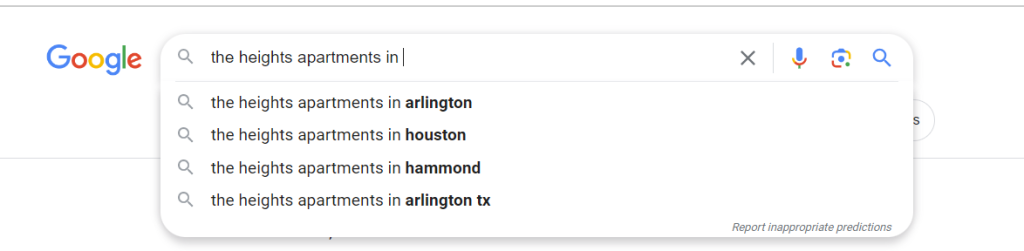
Staying Relevant in Google’s Algorithm
- Parameters: If the apartment-seeker lives within the location you’re targeting and qualifies within any affinity audience parameters then they are in contention for getting your property’s ad.
- Location: If you live in the ‘burbs of Texas and had never shown online interest in relocating, but you search for your property in Los Angeles, Google will likely say, “Eh, I better not serve them an ad they won’t click on!”
- Click-Through: If you’re a chronic searcher for your own ads, but never actually click through to the website, Google says they will assume you’re disinterested and refrain from serving it to you.
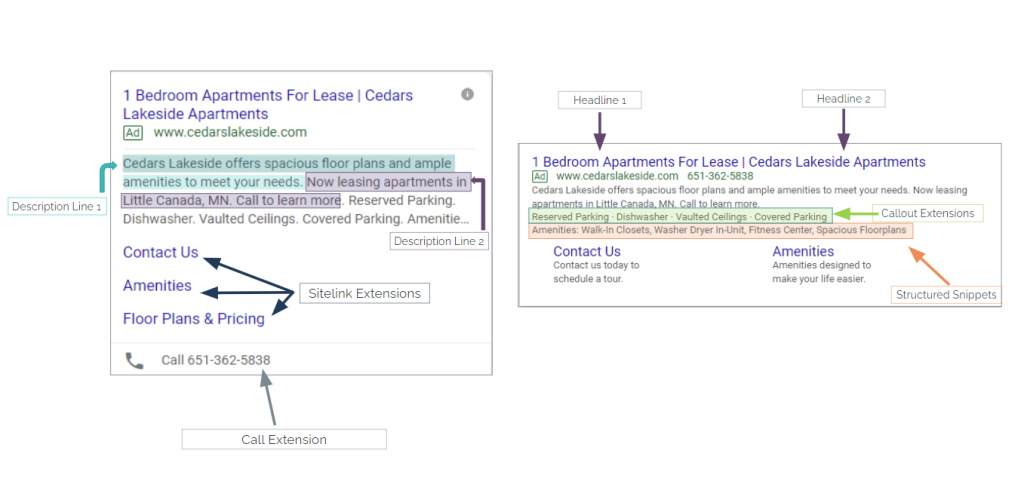
The Ad Auction: Going Once, Going Twice, Sold!
- If your ad has won the bid, meaning it paid the highest amount to be shown for a particular search query, then it will be launched into the ecosystem of Google search results.
- If your competitors with higher budgets are out-bidding you on general search terms like “apartments for rent in LA” — or even on your property’s own name — they’ll win that ad spot.
- If your ad has maxed out its average daily budget, it will need to wait until the next day to be eligible to run again.
Reconsider Your Search
Instead of experiencing the devastation of not seeing your Paid Search Ads, we propose a different plan of action:
You can trust that our standard Paid Search ad copy accurately reflects your property because we use language directly from your website to highlight the unique features of your apartment community for future residents. If you want to review some examples, contact your Digible Account Manager to learn what types of headlines/body text we’re currently running.
You can also be at ease knowing that our standard setup includes the most relevant keywords for Brand, General, Floorplan, and Neighborhood searches. If you want to review the keywords that your ad is serving for, reference your Digible analytics dashboard to see what phrases we are bidding on.
To measure true campaign success, we analyze reach and engagement metrics, which include: Click Through Rate, Conversion Rate, and Impressions. These valuable metrics and more are found in your Digible analytics dashboard, so you can have peace of mind without the Googling frenzy.
We Recommend
In the event you do get served a Paid Search Ad for your property, you must fight that undeniable impulse to click on it — or else you’ve just spent money on your own click. Ope!
Questions? Reach out to your Account Manager or drop us a line at hello@digible.com