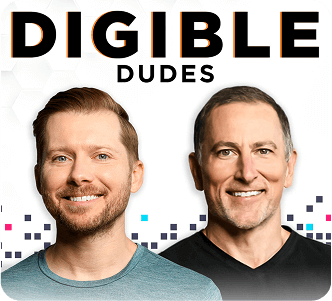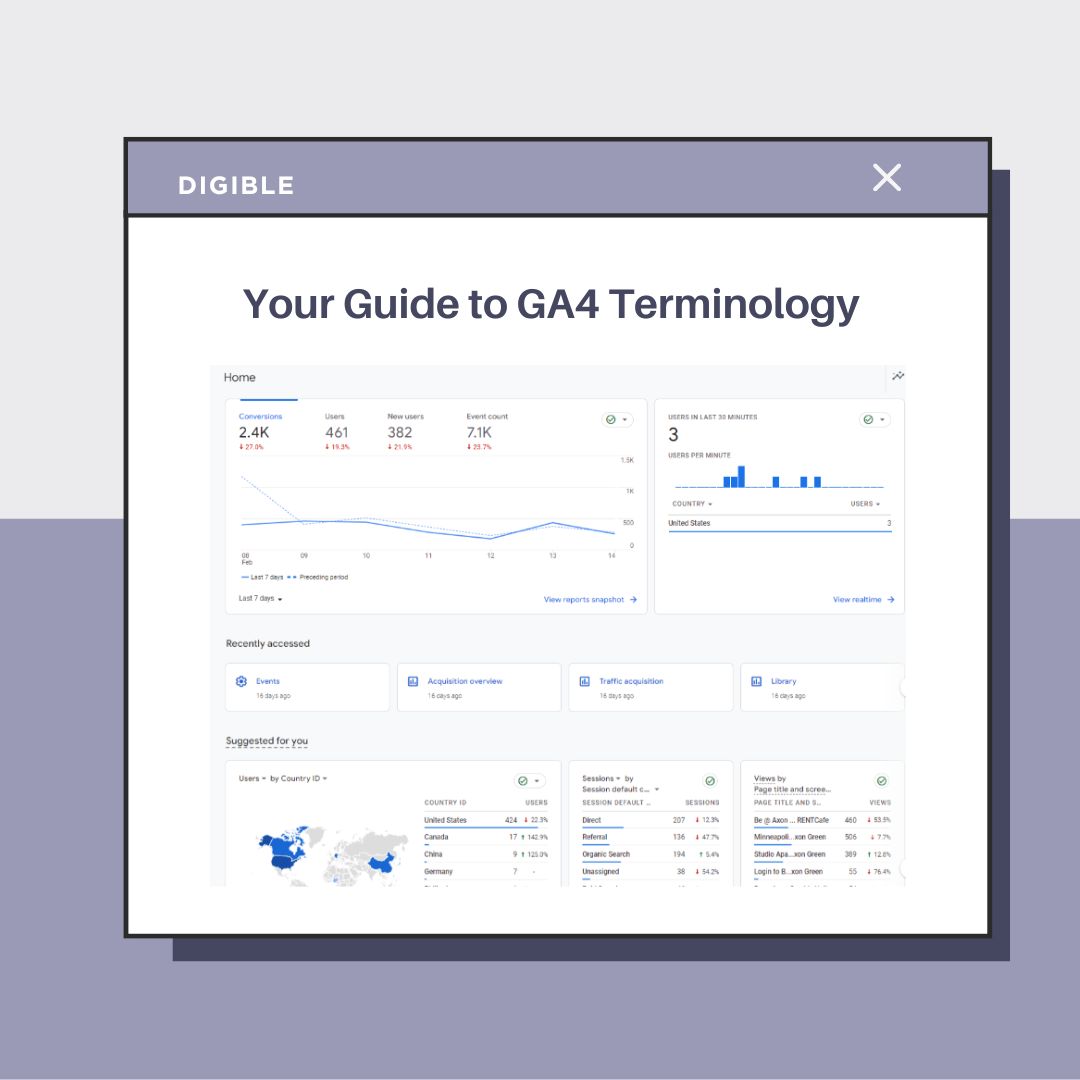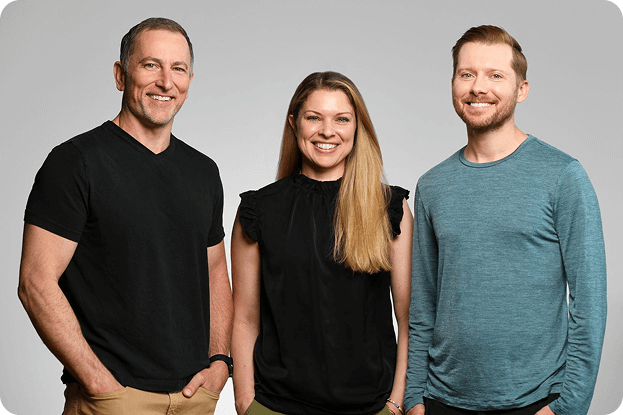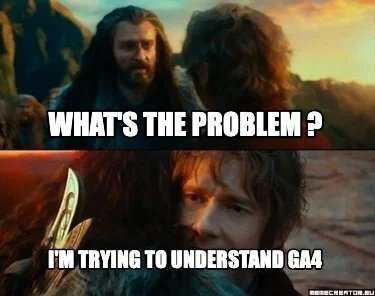
Your Guide to GA4 Terminology
Have the butterflies of getting a new analytics platform set in yet?
With this exciting life change, we’ve made you a GA4 cheat sheet that outlines all the differences between UA (Universal Analytics) and the sparkling new GA4 (Google Analytics) dashboards. There’s no need to shed any tears at the loss of UA because, with this resource, we’ll have you forgetting about your ex-analytics platform in no time.
GA4’s Love Language: Terms to Know
GA4’s love language is engagement, and their new terminology is focused on this concept. While some of the metrics we know and love will remain the same, there are some significant changes and permanent sunsets that we’ve covered below.
What’s Staying The Same with GA4?
- Before hitting on all the changes, we want you to find comfort in the metrics that are remaining steady during such a pivotal time. You can expect New Users, Sessions, Sessions by Channel, and Total Website Conversions to be nearly identical to what you’re used to.
What’s Changing with GA4?
- In the spirit of long-lasting love, we’ve detailed what changes you will need to know for this next step in your relationship with GA4.
| UNIVERSAL ANALYTICS (UA) | GA4 TERMS/ DIGIBLE REPORTS | DIFFERENCE |
|---|---|---|
| N/A | Active Users | This is THE primary user metric in GA4. It’s the number of distinct users who visit your website or application. An active user is any user who has an engaged session. An engaged session is a session that lasts 10 seconds or longer, has 1 or more conversion events, OR has 2 or more page or screen views. |
| Avg Session Duration | Avg Engagement Time | This is calculated by User Engaged Session Duration / Total Users |
| Bounce Rate | Engagement Rate | The percentage of engaged sessions on your website or mobile app. This is the opposite of the bounce rate (because we like to look at the glass half full). |
| Session | Session Start | A session is now determined when a specific event ‘session start’ is triggered, which generates a session ID that is appended to each event that occurs within the session. Sessions end after 30 minutes or the defined timeout period. |
| Pageviews Per Session | Views Per Session | Now defined as “the number of app screens or web pages your users viewed per session. Repeated views of a single page or screen are counted. The formula is (Screen_view + Page_view events) / Sessions.” |
| Goal Completions. | Conversions | These will now be identified as conversions in GA4 using Digible standard naming conventions. |
Goodbye to UA Terms
- It’s time to part ways with Page Load Time, Page Load Sample, and Average Time on Page with UA. GA4 decided these weren’t serving the relationship and has permanently done away with these metrics, but if you’re running SEO services with Digible, we have other tools to do this audit.

The Future is GA4
By rethinking their old ways, GA4 is able to show you a deeper look into intentional engagement from your visitors. As we all approach this new chapter together, you can always reach out to your Digible Account manager for further details. Our Paid Media and Organic Media teams are GA4 Certified and here to help.
Questions? Reach out to your Account Manager or drop us a line.