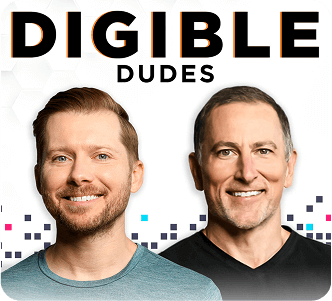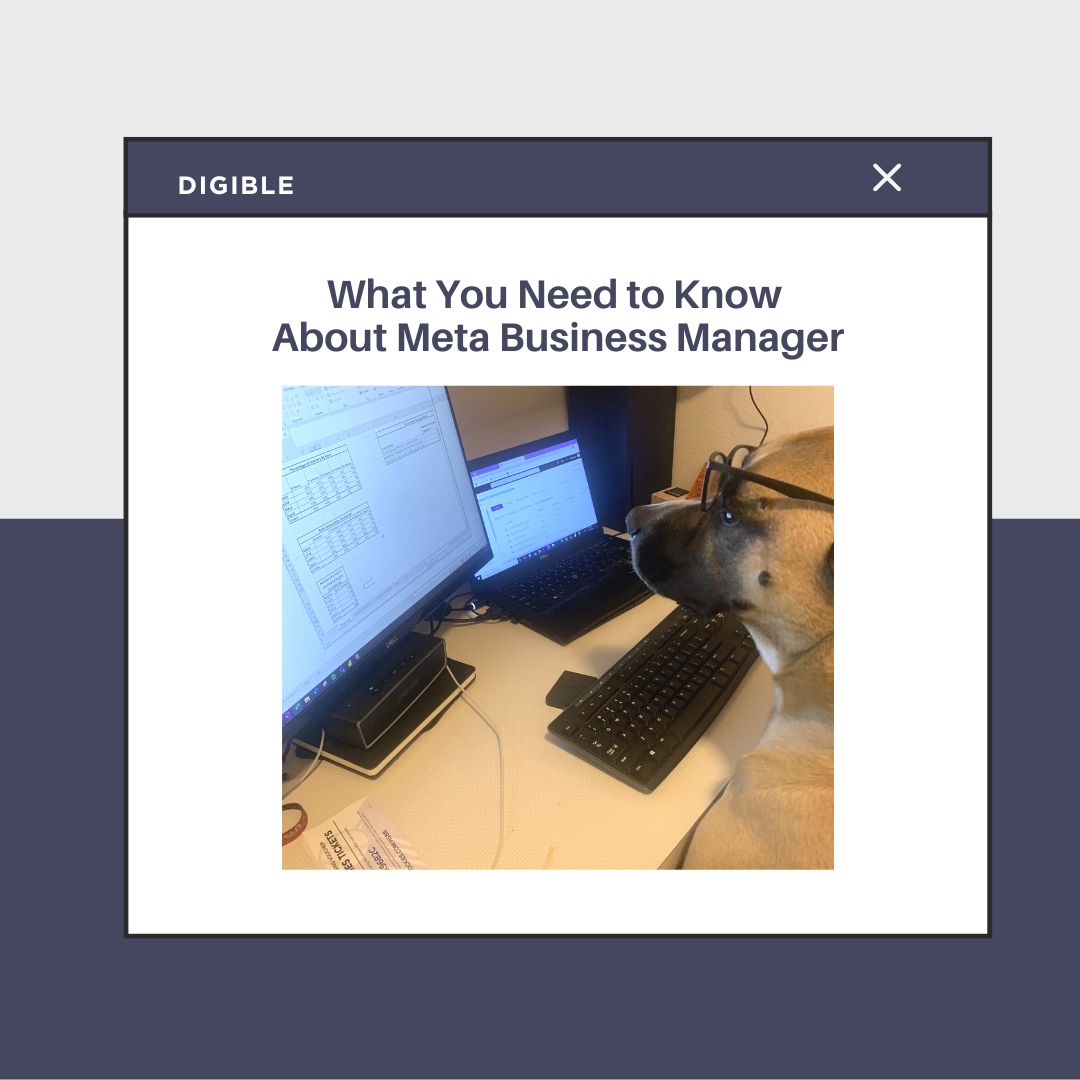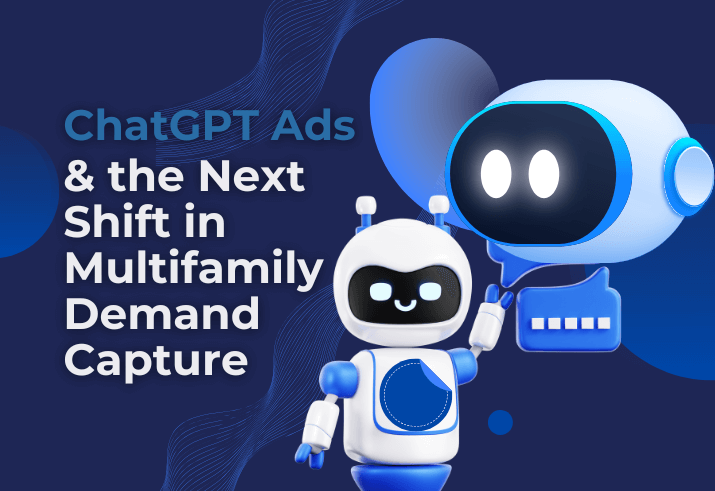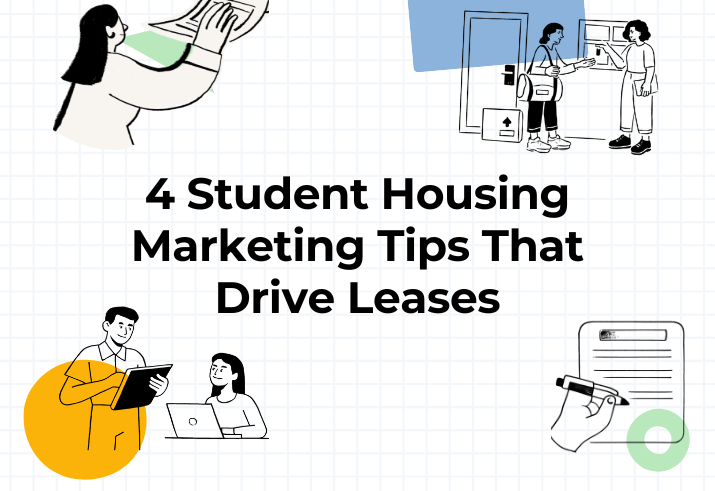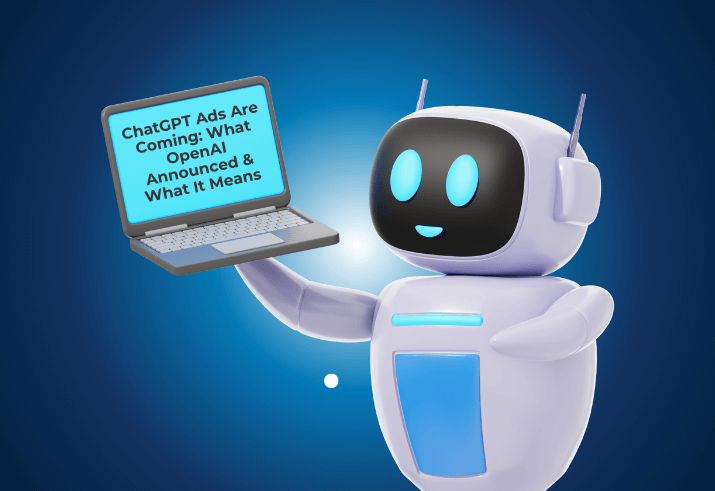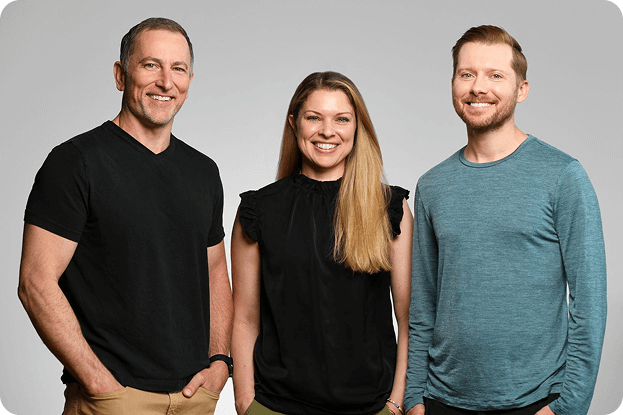A Guide to Getting Started with Meta Business Manager
What’s the Meta with You?
It’s not you. It’s Mark Zuckerberg. And we know that’s what you’re saying when you run into issues with Meta Business Manager (formerly Facebook Business Manager). Here’s a step-by-step guide through the complexities of the Metaverse and getting started with an account for your apartment community.
Difference Between Meta Business Suite & Meta Business Manager
Meta Business Suite
Meta Business Suite provides you with the capability to oversee your business on both Facebook and Instagram within a unified platform. It furnishes an array of tools to assist you in effectively handling your business’s online presence and expanding your audience.
Within Meta Business Suite, you have the ability to:
- Publish content on both Facebook and Instagram.
- Plan and schedule posts and stories for both platforms.
- Manage and respond to messages and notifications.
- View your performance insights for both platforms.
Meta Business Manager
Business Manager serves as a central focal point where you can integrate all your business details and Facebook marketing undertakings seamlessly. It was introduced to act as a central hub for Facebook Ad Accounts and Pages.
Within Business Manager, you have the capability to:
- Distribute Custom Audiences beyond your organizational boundaries.
- Authenticate your domain if you have a business.
- Utilize pre-campaign lists or delivery reporting.
- Successfully fulfill the verification procedure.
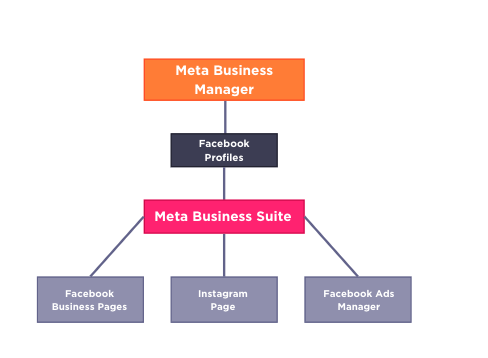
Know Before You Go: Your Facebook Business Account
- A Facebook profile is essential to create a Business Account in Business Manager, using your Facebook credentials for login.
- Up to 2 Business Accounts are permissible in Business Manager.
- Full control over a Page is necessary to add it to your Business Account.
- Pages cannot be owned by another entity; each Page is exclusive to one business. To add an unowned Page, its current owner must remove it from their Business Account.
How to Create a Business Account in Business Manager
- Go to business.facebook.com/overview. Click ‘Create account’.
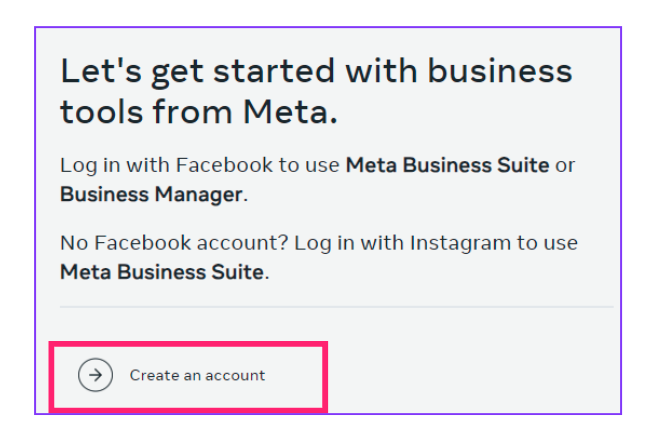
- Enter a name for your business, your name, and your work email address. Click ‘Submit’.
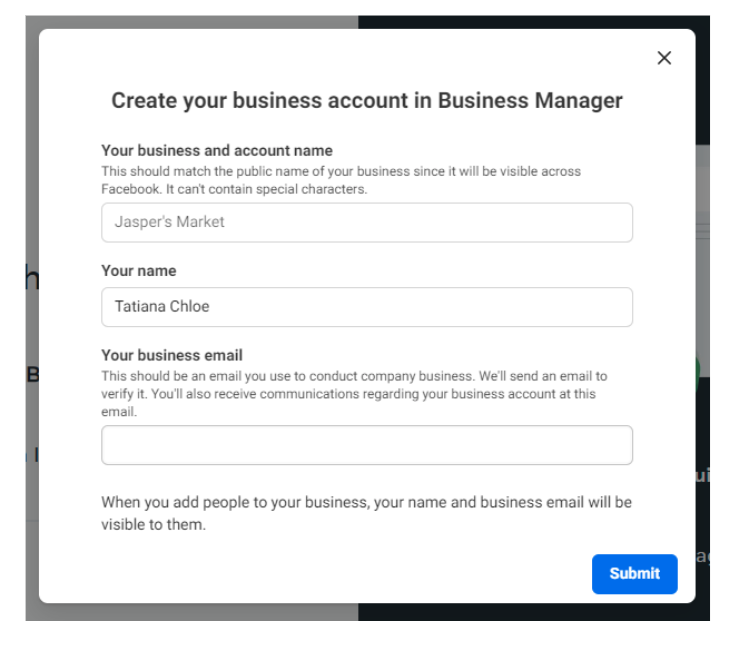
- Go to ‘Business settings’ or business.facebook.com/settings and select Pages from the Accounts tab.
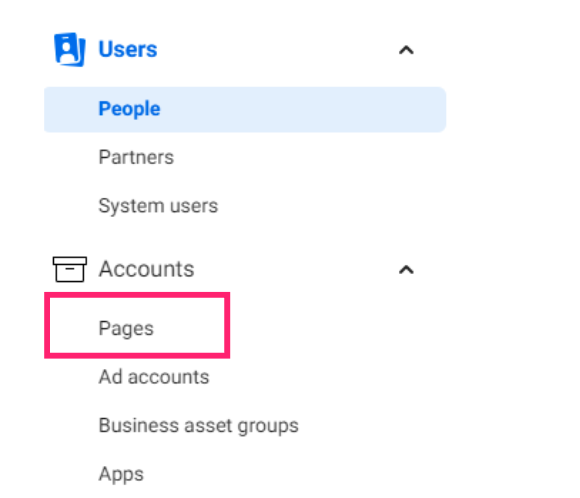
- Click ‘Add’ and select ‘Add a Page’ from the dropdown menu.
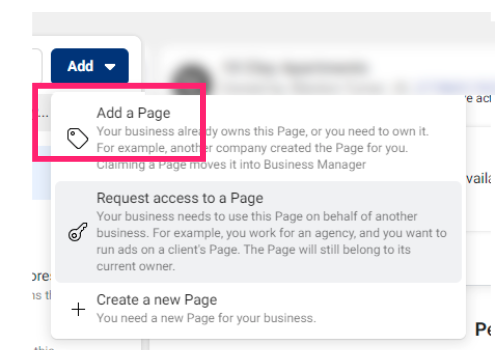
- Enter the Facebook Page name or URL. Click Add Page. You should see your Page on the next screen. From here you can add people to manage this Page.
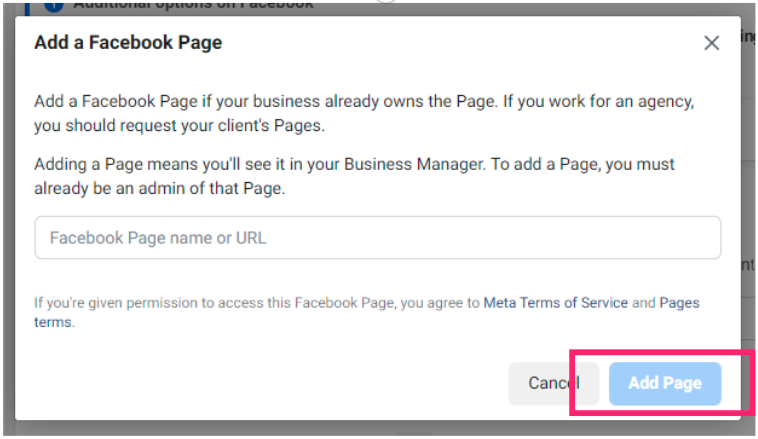
It’s Only a Meta of Time
It can be a challenge setting up pages for your apartment community, not to mention keeping up with apartment marketing and social media trends. Our team is here to help you navigate the Metaverse. Looking to level up your organic social strategy or reputation management? Drop us a line, we look forward to chatting with you!
More Resources with Meta
Request Access to a Page from Business Manager