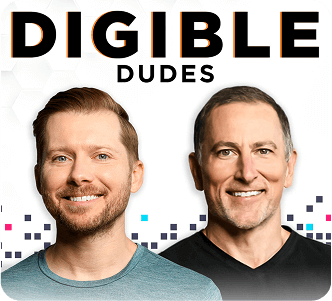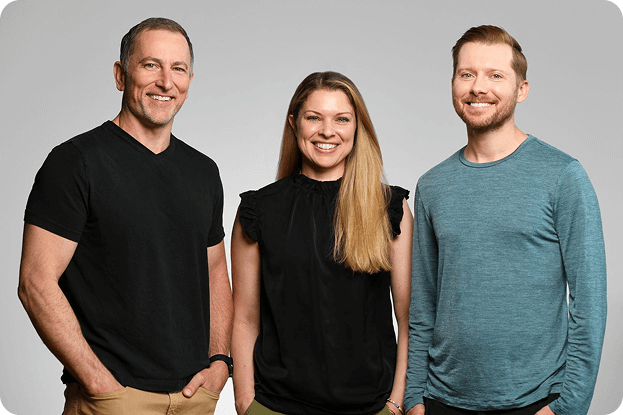Bounce rate – you’ve probably heard the term from a marketing article or an agency you work with – but what does it really mean and what should you be on the lookout for? Bounce rates are usually included in monthly reporting and are one of the metrics you’ll find in a number of different Google Analytics reports, and we will be exploring how to keep tabs on it for the multifamily industry.
What is Bounce Rate?
Your site’s bounce rate is the percentage of viewers that left the site after viewing just one page. There are a number of factors that may be affecting how your bounce rate is being pulled, but just keep in mind that bounce rates change drastically per channel.

For example, organic channels can be considerably lower than paid or display – simply based on their nature. Organic channels are exploratory in nature; renters come to your site (often landing on the homepage) looking for more information and are likely to poke around to a few different pages to gather details. Paid (PPC), on the other hand, may drive people to other pages, such as floor plans or amenities, that may be different than what a prospect was looking for – if, say, they were just looking for a comprehensive list of one bedroom apartments available in a certain city.
Overall, your bounce rate is a good health indicator of a well-built site with high-quality, relevant content for your audiences. Say some future residents visit your site – you want to make sure they see some typical information like pricing, floor plans, amenities, and a contact number – and if they see a few pictures with no other information, they are likely to bounce. Old sites that have poor loading times can also almost guarantee a bounce, since people are pretty darn impatient.
What is the Average Range for Multifamily?
Bounce rates can change per industry, but we tell our clients that we’re looking for a range of 40-60% for the site’s bounce rate (taking into account all channels). Percentages within that range are typical when you are running multiple forms of marketing in different channels – so you may see some different numbers if you are only taking into account paid and organic, for example.
Bounce rates are important to keep an eye on, but nothing to lose sleep over if you see a few changes. Normal fluctuations happen, especially as paid budgets get applied or change monthly, so bounce rate is best monitored monthly. A once-a-month check will give you the information needed to plan ahead if you need to make any changes on-site. We include bounce rates within our client reports to keep an eye out for any large fluctuations, but usually nothing serious comes up.
Warning Signs to Keep an Eye Out For
A good rule of thumb is if anything is highly outside of the average range, something done broke. Keep these tips in mind when looking at your bounce rate monthly:

-
A lower bounce rate (anything under 30%) – this can be a sign of your tracking codes misfiring or not firing at all. Firstly, check if your Google Analytics codes are placed properly on-site and are firing. If everything is A-OK, then you may want to explore building out your site with more high-quality content for prospects or restructuring your content and buttons on-site so they make more sense.
-
A high bounce rate (anything over 75%) – this is nearly always a tracking issue. Make sure your codes are placed properly and firing when you load a page. Sometimes codes are loaded in twice, or in multiple places on-site, so you may need to remove one so nothing is double counting.
Think of your bounce rate as your body temperature – it’s a good health indicator – and can tell you quickly that something is wrong to be able to fix it! But there’s no need to worry if you are a little cooler or warmer than usual if you just had a nice tall glass of ice water or ran a mile. If you wake up one morning with a fever, on the other hand, then you know to get yourself over to a doctor.
Looking for a doc for your next monthly check-up? We’re taking new patients!