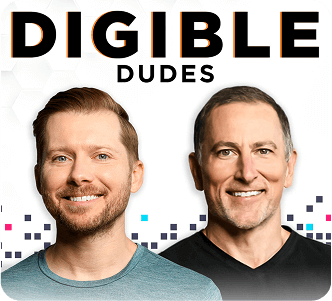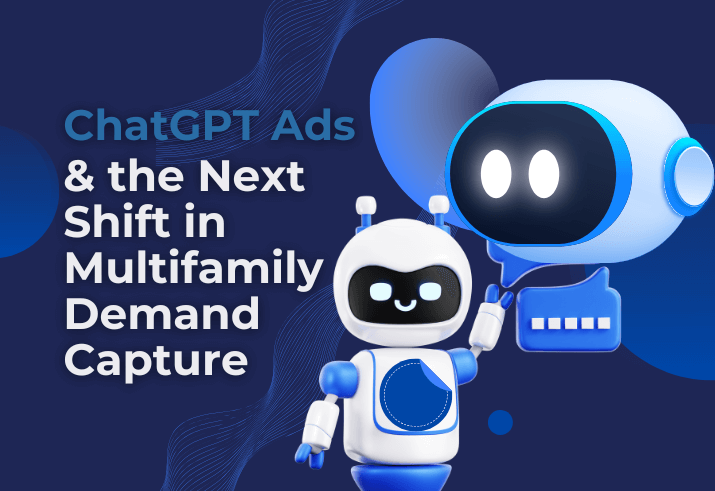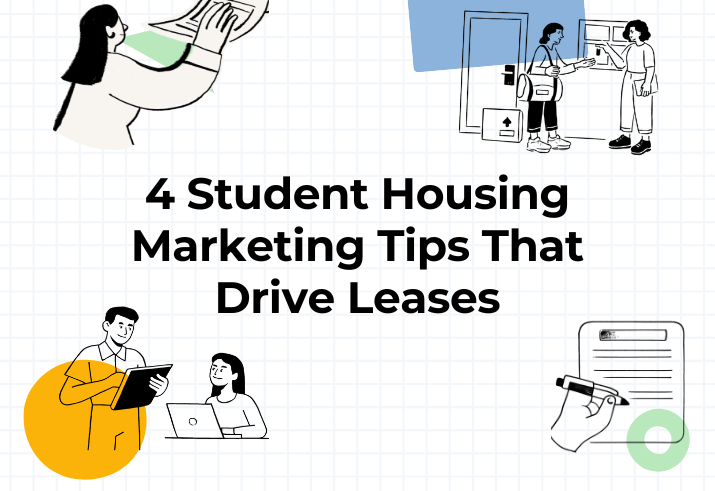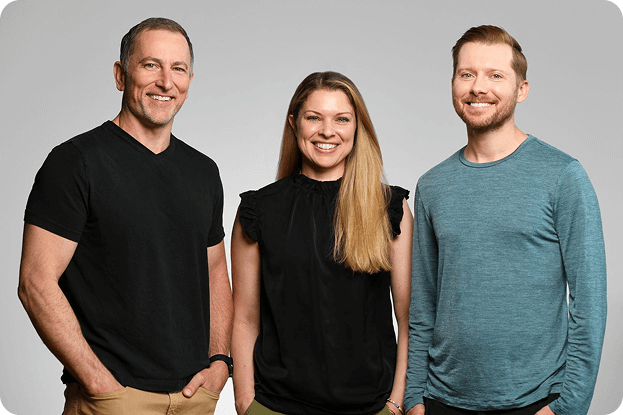Creating professional, eye-catching social media graphics for rental properties doesn’t require a design background—thanks to Canva. With its easy-to-use platform and powerful tools, anyone can create beautiful, on-brand visuals that engage current and potential residents.
Why Canva? A Game Changer for Non-Designers
Canva has revolutionized design for non-professional designers, especially in the rental real estate industry. With pre-built templates, intuitive drag-and-drop functionality, and powerful AI-driven tools, Canva makes it simple to create high-quality social media content—even if you have no design experience!
Building Your Brand Kit in Canva
One of the most important elements of consistent design is a brand kit. Canva’s brand kit feature helps keep your property’s visuals on point, ensuring consistency across all social media channels.

Here’s what to include in your Canva brand kit:
- Logos: Upload your property logo in various formats (horizontal, vertical, various colorways, etc.).
- Color Palette: Select primary and secondary colors that align with your property’s aesthetic.
- Typography: Designate fonts for titles, headers, and body text. Pro tip: Canva offers a feature that allows you to upload custom brand fonts.
- Other Branding Elements: Canva also allows you to brand voice, photos, and custom icons.
Once your brand kit is set up, Canva can automatically apply these elements to your designs, saving you time and ensuring consistency.

Canva Pre-Made Templates
For non-designers, templates are an absolute game-changer. Canva offers hundreds of templates for everything from promotional posts to event flyers, leasing specials, and more.
Why templates work:
- Saves Time: Templates give you a starting point, so you don’t have to design from scratch.
- Consistency: Using the same templates for different posts ensures your branding stays consistent.
- Customization: Even though templates are pre-designed, you can easily modify colors, fonts, and images to match your property’s brand.
Pro Tip: Always select templates that align with your brand’s look and feel. Canva’s templates are fully customizable, meaning you can adjust anything from fonts to layouts.
Quick Tips for Graphic Creation
Once your brand kit is set up and you’ve chosen a template or layout, it’s time to create! Here are some tips for creating effective social media graphics for rental real estate:
- Stay on Brand: Stick to your brand’s color palette, fonts, and logo to maintain consistency.
- Use High-Quality Images: High-resolution photos are a must! Upload your property photos or use Canva’s extensive library of stock images.
- Less is More: Avoid overcrowding the graphic. Focus on one key message or call to action per post (e.g., “Tour Today!” or “Now Leasing!”).
Pro Tip: Canva’s grid and alignment tools help ensure that your design elements are balanced and neatly aligned.
Customizing for Each Platform
Different social media platforms have different optimal image sizes, and Canva makes it easy to create platform-specific designs.
- Instagram Posts: 1080 x 1350 px
- Instagram Stories: 1080 x 1920 px
- Facebook Posts: 1200 x 630 px
Harnessing the Power of AI with Canva Create 2025
Canva has recently introduced some exciting AI-powered features that make designing even more efficient and creative. If you missed the Canva Create 2025 event, here’s a breakdown of the features you can use for your rental property social media:
- Upcoming Enhanced Photo Editing: Start with a text prompt, and Canva’s AI will adjust your photo’s scene, lighting, and mood. You can also click anywhere to change colors, move elements, or remove items, making it easy to customize your images in seconds.
- Magic Design: Simply describe the design you want, and Magic Design will generate custom templates based on your description. Afterward, you can tweak the template to fit your brand’s style, ensuring your designs are on point.
Ready to Give it a Try?
With Canva, even non-designers can create beautiful, branded social media graphics that elevate their rental property’s online presence. Whether you’re a property manager or part of the leasing team, Canva’s intuitive tools and AI-powered features make it easier than ever to design stunning visuals, maintain brand consistency, and engage current and potential residents. For those who prefer a hands-off approach, Digible also offers a done-for-you option through our Organic Social packages—perfect for clients who want high-quality graphics without the DIY.
Want to learn more about utilizing AI? Check out our blog on Leveraging AI on Social Media for more tips on how it can help enhance your strategy.