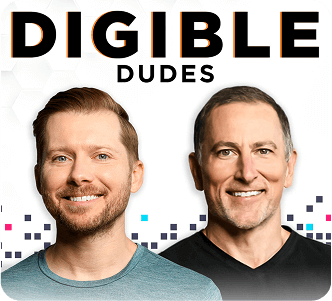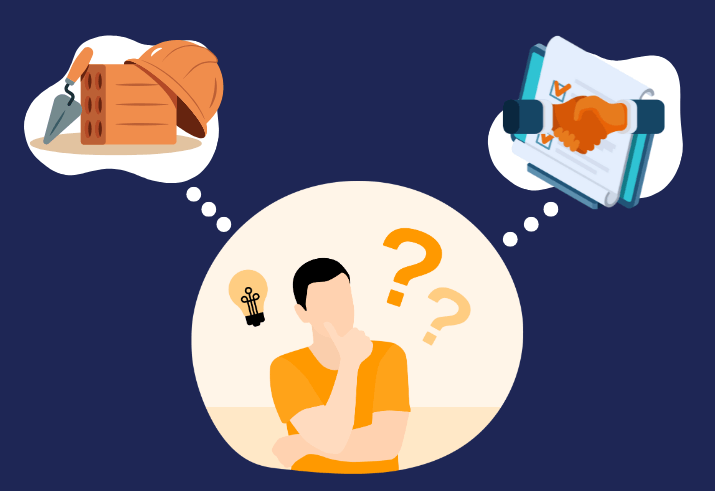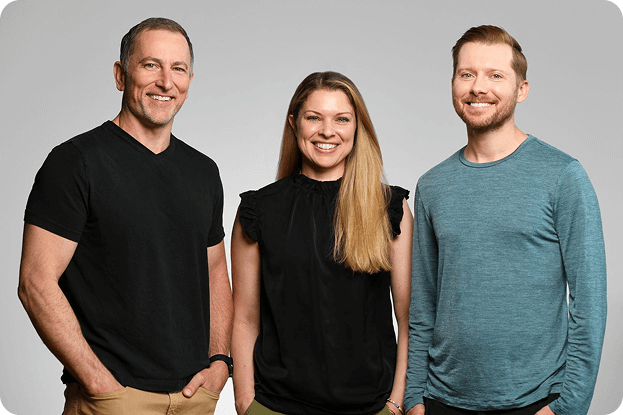Have you ever wondered how future renters are interacting with your property’s Google My Business (GMB) listing? Well, what if we told you that you can actually view this data within your GMB profile! Surely by now most of you have seen the Insights tab on the left-hand menu in GMB. This tab explores how potential renters discover your listings within Google Search and Google Maps, while also explaining what actions they take after they find your property. Haven’t had time to dive deeper into what the Insights tab has to offer? Settle down at your desk with a fresh cup of joe, and let’s dive into what these insights mean and how your property can use it to its advantage.
How customers search for your business:
The first section of the Insights tab explains how users are currently searching for your property for a selected date range. This section is broken out into three categories: direct, discovery, and branded.
-
Direct searches will show you how many users found your property searching for your name or address directly. An example of this would be a query like “Summit apartments Denver, CO”.
-
Discovery searches are when a user finds your property while they are searching for non-branded terms. An example of this would be the non-branded queries that most ILS’s are dominating like, “apartments near me” or “Denver apartments.”
-
Branded searches are when customers find your listing searching for a brand related to your business. This will usually only appear if your listing has appeared at least once for a branded search.
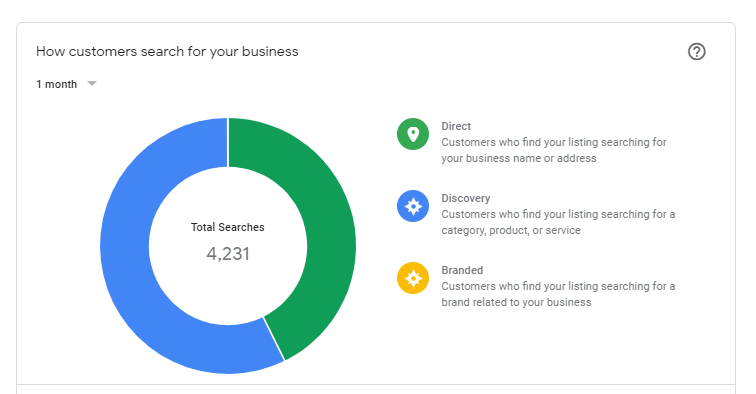
Queries used to find your business
Similar to Google Search Console (GSC), this section allows you to see what queries future renters are using to find your property. It also provides insights on how many users have searched that term within Google for the selected date range. This section can help provide your property with great insight into how potential renters are finding your building. Plus this section gives you focus keywords your customers are already using to find your property, which you can use to optimize your on-site and off-site content!
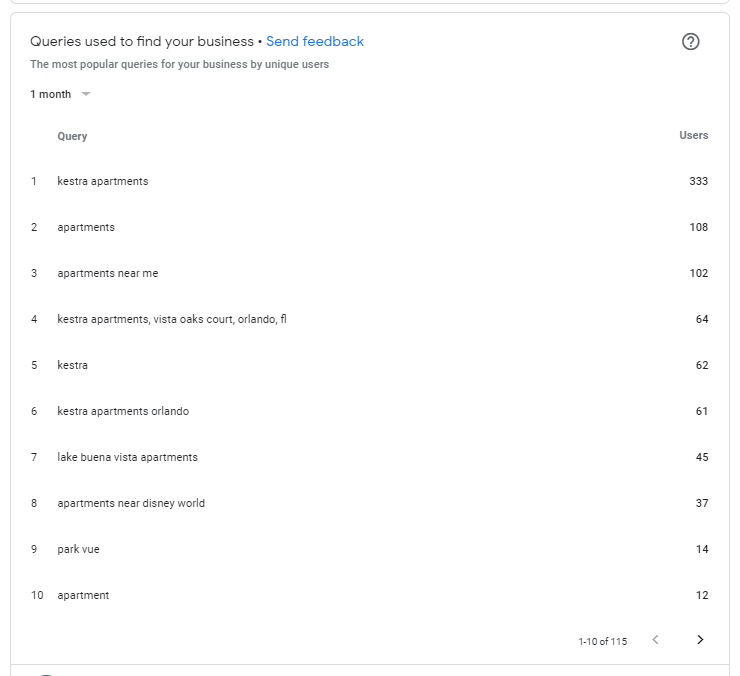
Where customers view your business on Google
This section highlights where potential renters are finding your property, whether that is in the Google search engine results page (SERPs) or through Google Maps. This helps give you a good idea of where future renters are finding your property on Google. It is important to note that this graph displays the total number of views so it is possible that if one user saw it in both the SERPs and Google Maps, Google will count both of those two views.
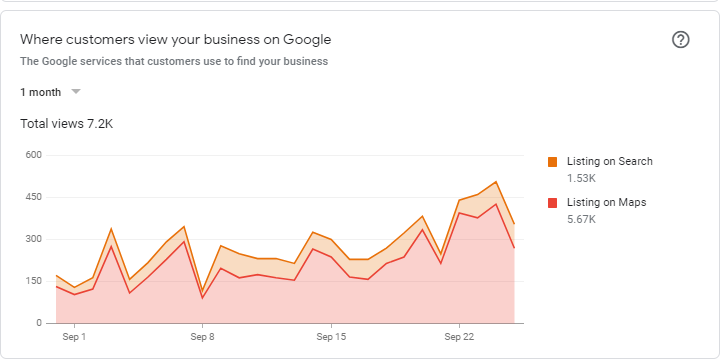
Customer Actions
Are you ever curious to see how many people are clicking to your site, calling, or requesting directions to your property directly from your GMB listing? Well, this section gives you an overview of the total customer actions for the selected date range. It also gives you an idea of how future renters are behaving once they’ve found your listing and providing you insight on what the most common actions users take.
-
Visit your website: This is when a customer clicks into your website from your GMB listing via the SERPs or Maps.
-
Request directions: This is when a customer requests directions to your business from your GMB listing via the SERPs or Maps.
-
Call you: This is when a customer calls your business from your GMB listing via the SERPs or Maps.

Directions Requests
This section highlights the areas and zip codes where users are requesting directions to your property. This can help provide a better understanding of which zip codes seem to provide the most direction requests from. Seeing an area of town that has more direction requests to your property than the rest? Talk to your Account Manager about targeting that area for a new campaign if you already aren’t doing so!
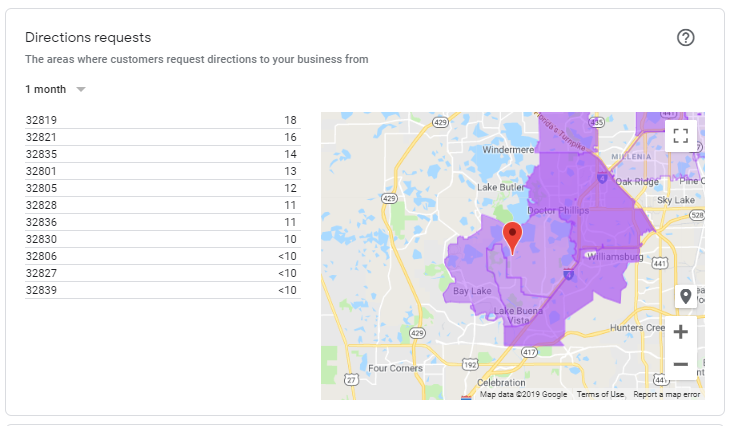
Phone Calls
This section covers when customers are calling your property as well as providing the total amount of times your customers are calling for the selected date range. This however only represents the number of times that a user clicks the call button from your GMB listing. While this data is still extremely insightful, it’s important to remember that it does not tell the whole story for your property’s calls within the selected date range. Another interesting aspect of this section that could be very beneficial for your property is that you can see what specific days you are getting the most calls as well as getting granular data of what times of the day you are getting the most calls from your GMB listing for that specific time range. This can be extremely helpful for the multifamily industry because this can help give your property better insight into how many calls you are getting from GMB on specific days and at certain times. Make sure your leasing office or call center is ready to answer those calls at the optimal times based on interest you are seeing from your GMB data.
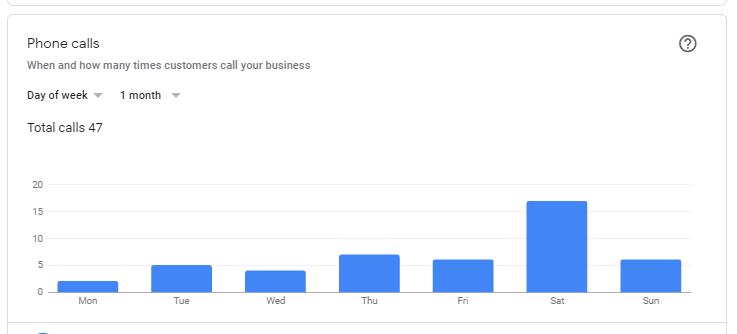
Photos Views
This section covers the number of times your property’s photos have been viewed. This gives you an idea of how many times a picture on your property’s listing has been viewed as well as how many pictures exist on your profile. These photo views can help give you better insight into what photos perform the best and you can implement these in the future social posts as well as Google Posts right in the SERPs. Make sure to monitor these pictures so you can ensure that you have appealing pictures of your building on there for future renters to see. GMB will also place under the graph information about your photo views compared to businesses similar to yours. It can tell you whether your photo views are under or over-performing.
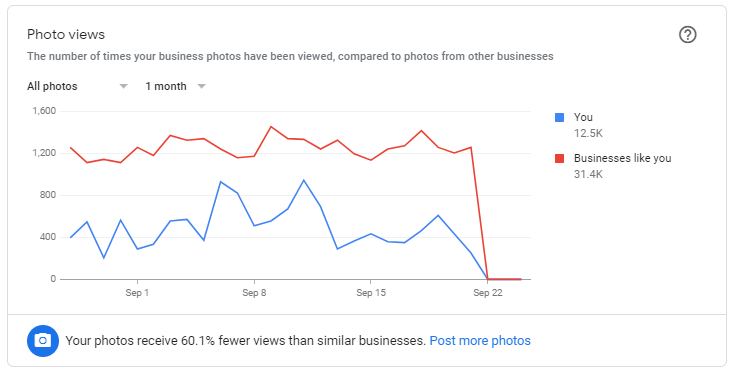
While the current GMB Insights tab may not tell the entire story of your property’s data in Google, it still has valuable information about the interactions that users have with your GMB listing. Plus, it lays out the information that could help your property generate potential leads, like making sure that you answer your phone on your “busy days” and optimizing the correct keywords/phrases based on the queries users are searching for your property. While it may seem tempting to just ignore this tab, don’t! GMB Insights can help give you a better look into how your customers are finding you on Google… Plus, if you’re like the Digible crew you can never have enough data, right?
Want to talk more about everything GMB has to offer? Let’s chat!