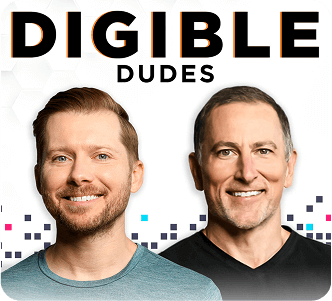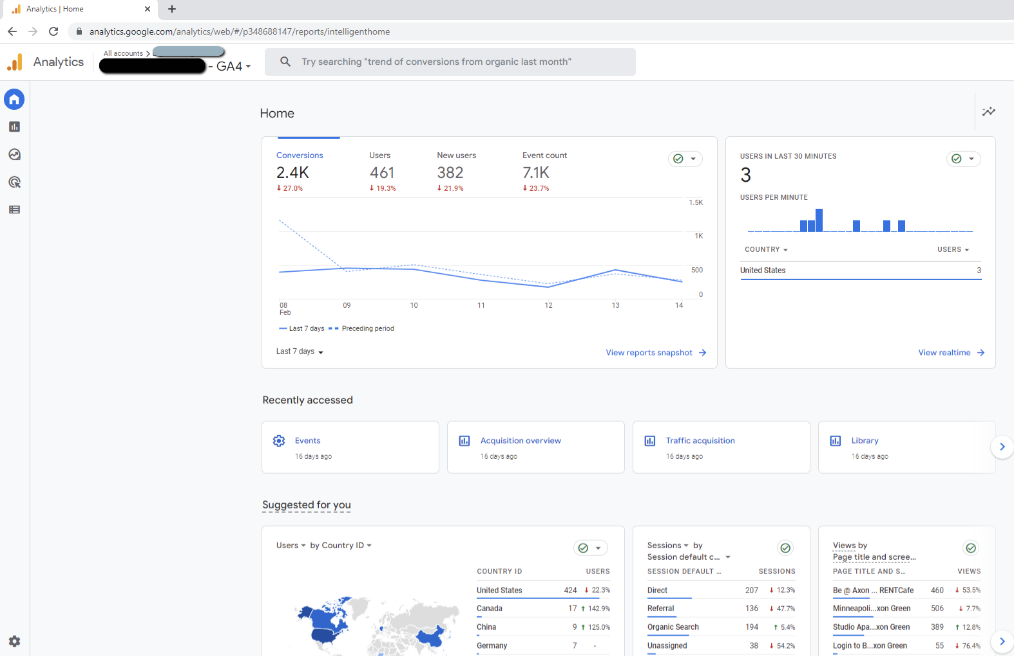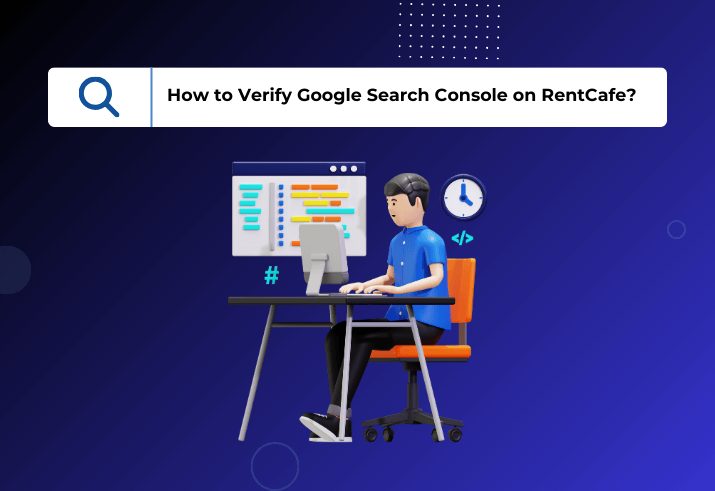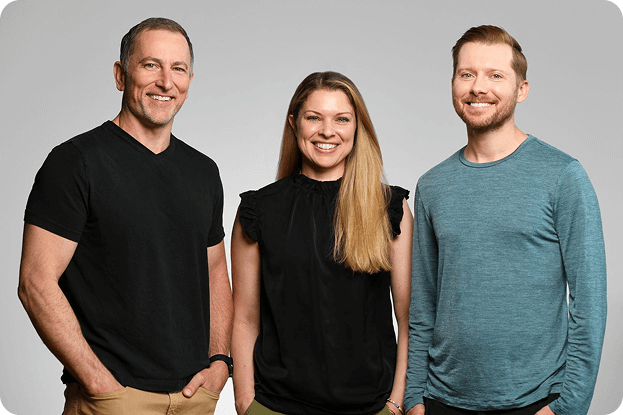The switch from Universal Analytics (UA) to Google Analytics 4 (GA4) will be here before you know it.
Your Digi-team is working extremely hard to prepare our clients and partners for the switch to Google Analytics 4 (GA4). We wanted to share our process of converting campaign performance tracking from UA goals to GA4 events and what you need to be asking your own team.
Automatic migration from UA to GA4
On February 2nd, 2023 Google sent out a notice stating that they will soon configure Google Analytics 4 for you automatically, if you haven’t upgraded already by March 2023.
Right now we don’t know a lot of details about this automated migration, or what it will do for websites that have already started the migration process. We are actively chatting with Google support representatives to get you answers. We will still be able to do most of our planned setup even with Google’s automated migration in place. Follow Google’s recommended GA4 setup steps here.
How will I know if I am set up on GA4 & if it’s working?
Ask yourself these three questions:
- Have I set up GA4 for all my portfolio’s sites?
- Have I placed GA4 code on all my websites?
- Is my newly set up GA4 property pulling in data to the GA4 dashboard?
Remember to utilize any and all external resources to future-proof your portfolio’s websites!
What the GA4 dashboard looks like
GA4 has a slightly different layout with graphs and visually appealing data instead of just a bunch of numbers in a spreadsheet view like GA3 had.
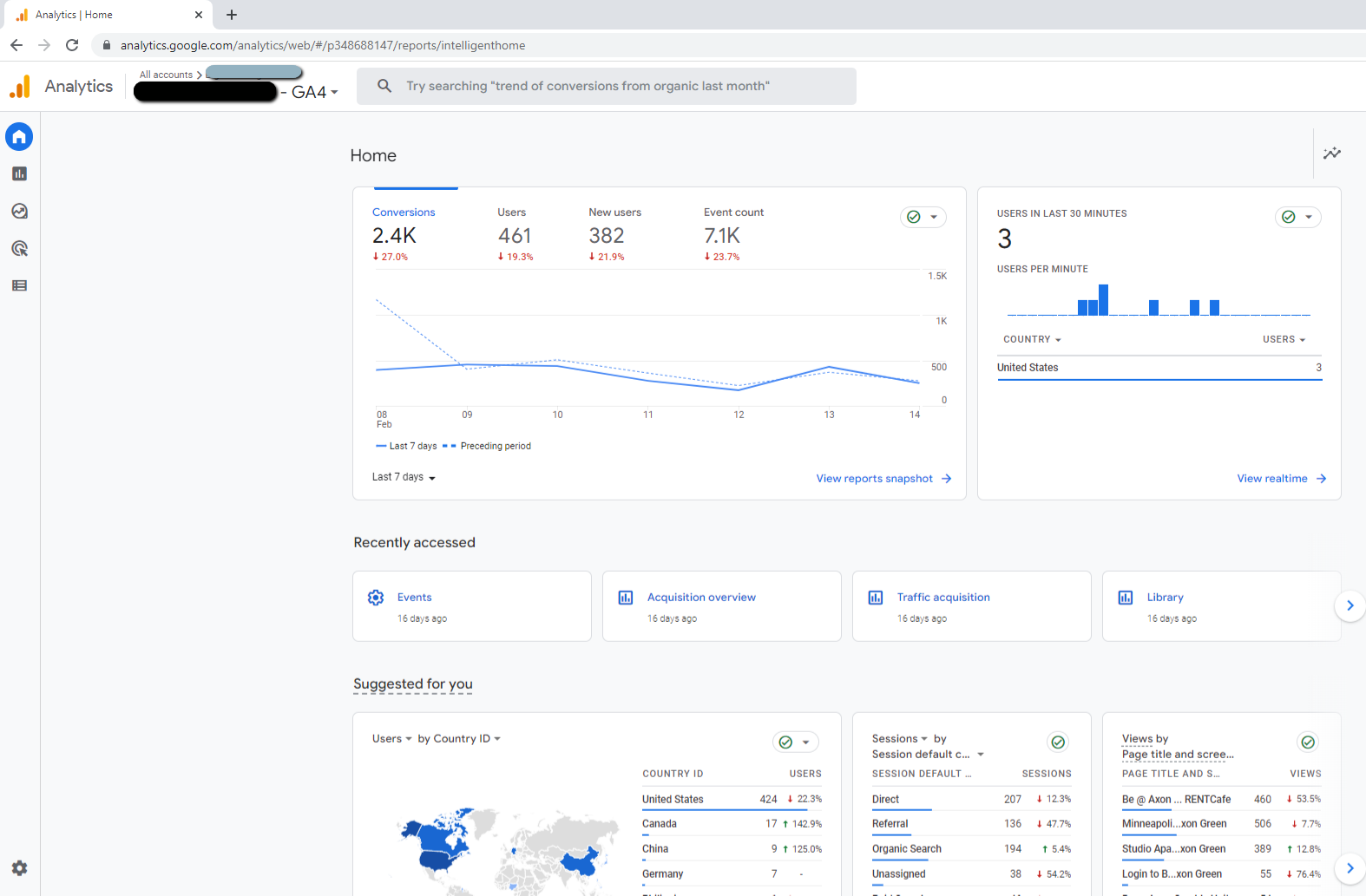
Gone are the days of Google Analytics goals
Google Analytics 4 (GA4) ensures that metrics will now be more consistent with what you’re seeing in your Google Ads reports. And one of these changes includes only reporting events (not goals) and conversions. However, at Digible, we will continue to track the same important events onsite.
Committed to conversion tracking
As an agency, we are committed to measuring the success of our campaigns through accurate conversion tracking, therefore despite Google’s recent announcement on auto-created configurations, we have decided to continue setting up views and conversion events in GA4 in accordance with our established best practices and therefore, tracking high-intent interactions onsite to best align our campaigns to what is converting not just getting people to the site.
This ensures that all tracking is set up properly and provides you with the most accurate and reliable data. We are closely monitoring any further developments from Google regarding these changes and will make any necessary adjustments to ensure that our conversion tracking remains accurate.
Digible’s Recommendation
If you do not want Google to begin their automated migration process on your Universal Analytics property, we recommend you migrate your Universal Analytics property to GA4 now, before one is automatically configured for you.
Digible has put together a how-to document on how to get GA4 set up & save old UA data this as well as a list of helpful resources if you wish to seek out additional information.
Additional Support
[UA→GA4] About automatically created Google Analytics 4 properties – Analytics Help
What to expect in your new Google Analytics 4 property.Google Analytics 4 is our next-generation measurement solution, and it’s replacing Universal Analytics. On July 1, 2023, standard Universal Analytics.
[GA4] Make the switch to Google Analytics 4 – Analytics Help
Essential migration steps for Google Analytics 4Google Analytics 4 is replacing Universal Analytics. On July 1, 2023 all standard Universal Analytics properties will stop processing new hits.