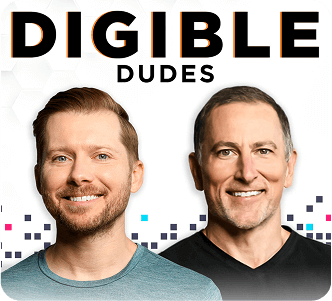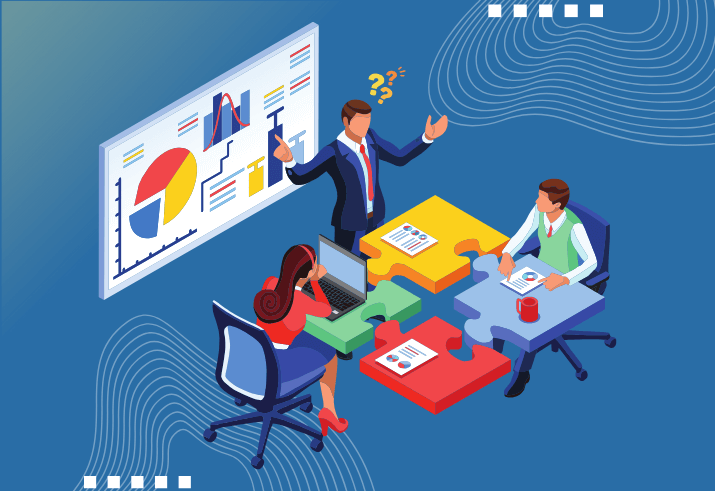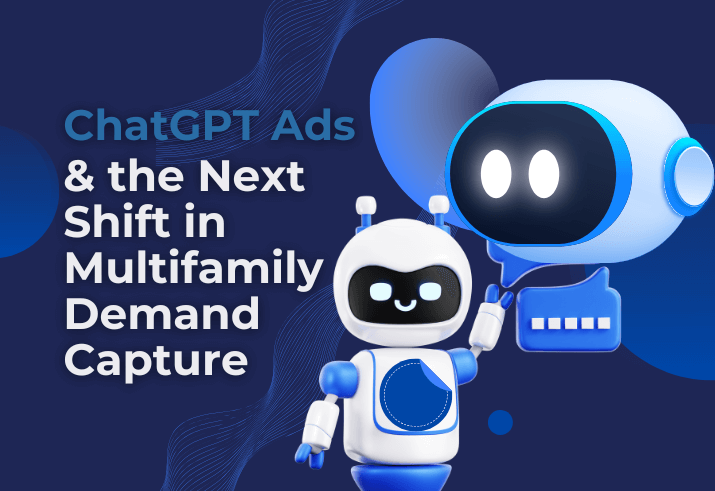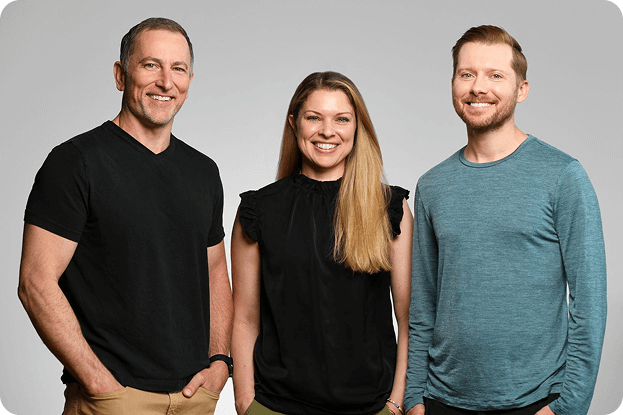Getting prepped for peak season is no easy task. Getting prospects in the door to sign a lease is critical, and they are looking for a good deal. Do you usually post your specials on your website? Your Facebook page? Google Posts is another great way to get in front of prospects before they even reach your site.

What is a Google Post?
Google Posts are timely posts found in the search results posted just below your business information in the Knowledge Box. They can include photos or videos, and can showcase timely offers or events. Google Posts are connected to your Google My Business account (sidenote: you should be claiming those listings to make sure you can put these up) and are found within your dashboard.
Once you are logged in, you will go into your left-hand menu under ‘Posts’ to write a short blurb – up to 300 characters – and you can add a button to link back to your site.
Benefits of Using Google Posts
Say you are running a new special giving away free gift cards to the next 100 applicants, or running a special giving new tenants 4 weeks free, and you’d like to add the special to your site, any ILS’, and anywhere else where users might be searching. As we mentioned in our Digital Touchpoints blog, it usually takes about 6-8 “touches” to get a lease signed, and a Post is 1 touch added to the list that helps your prospect self-qualify if your property is within their price range (and who doesn’t love a good deal?).

It’s also well-known that ILS’ take up a ton of SERP real estate, and it can give prospects another chance to click back to your site over an ILS listed in one of the first positions in search results.
You have up to 300 characters to use your own language and imagery, so make sure to include a nice photo or video to entice users further.
Google Posts for Multifamily
Google Posts last for 7 days (unless you are posting an event which will last up until that date) and can be a great way to get some information in front of prospects. Our overall recommendations for the industry include:
- Start with pricing front and center (in case you get cut off) to entice users – “$500 off first month’s rent! Visit our site for more information.”
- We’ve seen that floorplan pictures or full property videos perform better than building amenity pictures (unless you have a super cool waterfall/pool combo, but you get the gist).
- Make sure to vary your imagery every time you put up a Post.
- Try not to post more than a couple Posts at a time, to ensure that both can be seen clearly in search results.
- Use UTM tagging to track the results of your campaign online to see how many users got to the site directly from the Post (we can assist in building these!).
Want some assistance putting together your summer Google Posts and tracking your campaign? Give us a holler.