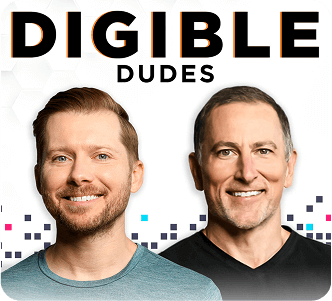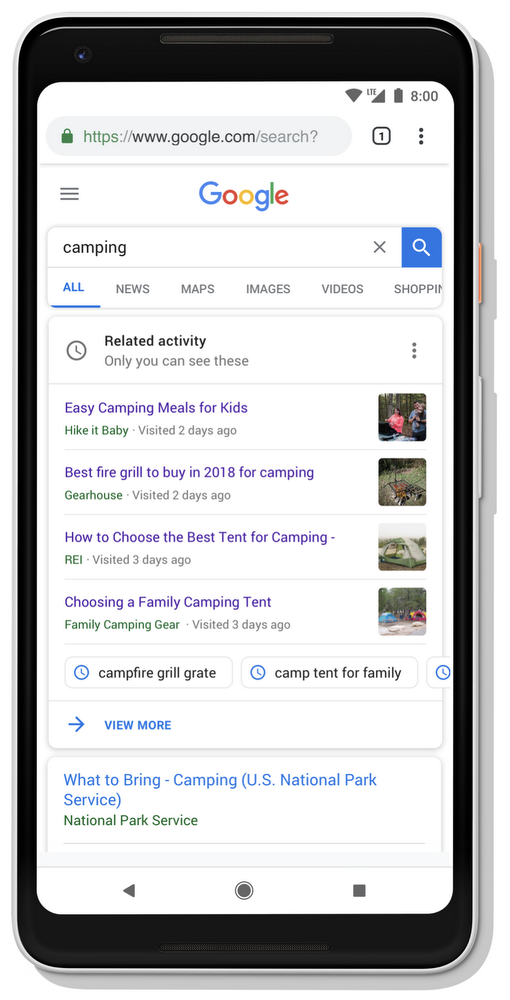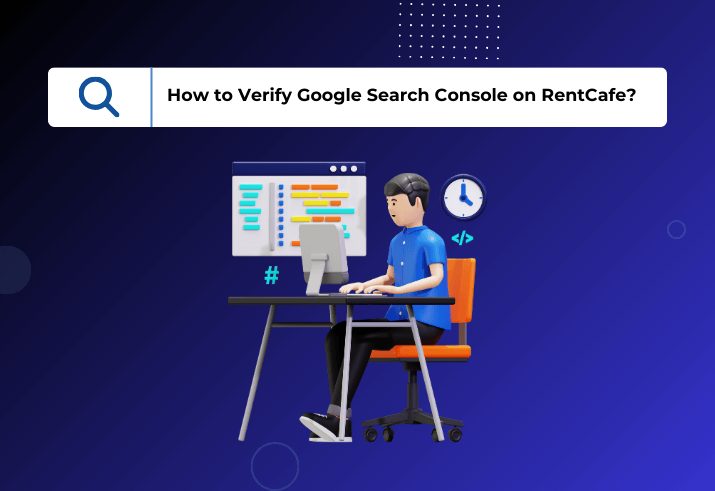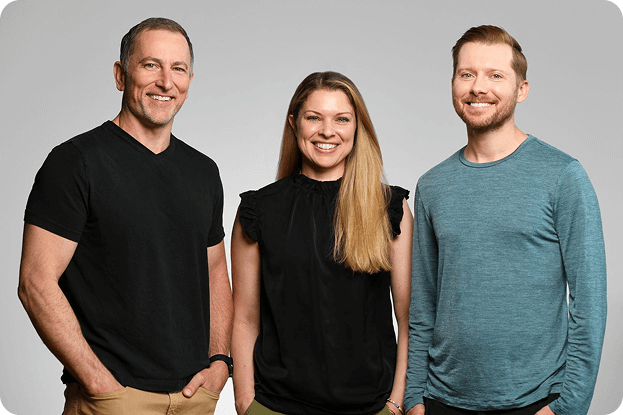Welcome to our second edition of Google Updates – your one stop shop for all Google news from the past month. This update is going to focus on local and organic with updates ranging from the addition of future opening dates in Google My Business, new Related Activity Cards, and your EAT: explained. All of these are Google’s way of continuing to give users the best possible experience online.
Future Opening Dates Testing in Google My Business
We always get the question – “My new property isn’t open, how can we show that on Google My Business?” As of September 14th, Google now allows users to show future opening dates, a big win for the industry as a whole!
So how do you do it?
-
Login to Google My Business
-
Click into the location you’d like to add the opening date for
-
Click “Info” in the lefthand menu
-
Scroll down and find “Add opening date” (located second to last on the lefthand box)
-
Add the date – note this can currently only be future dates – but then voila!
Simple as that. Future renters will see the orange note when searching for your property right in Google that says when your building will be open so they can plan their move-in:
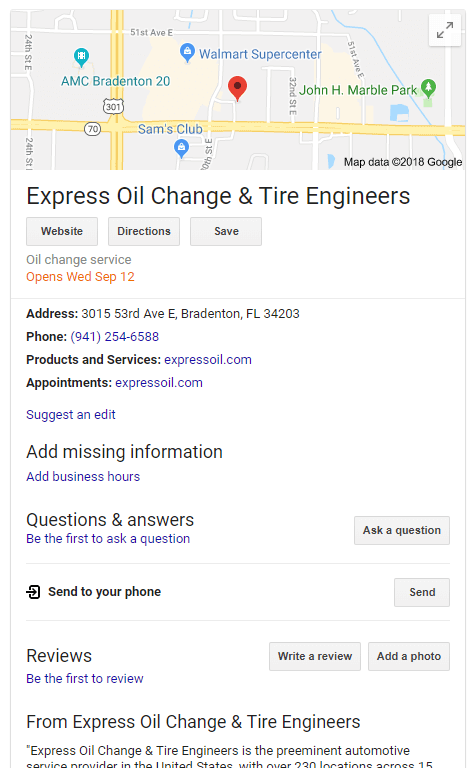
Once the building opens, they will then see a “recently opened” tag like this:
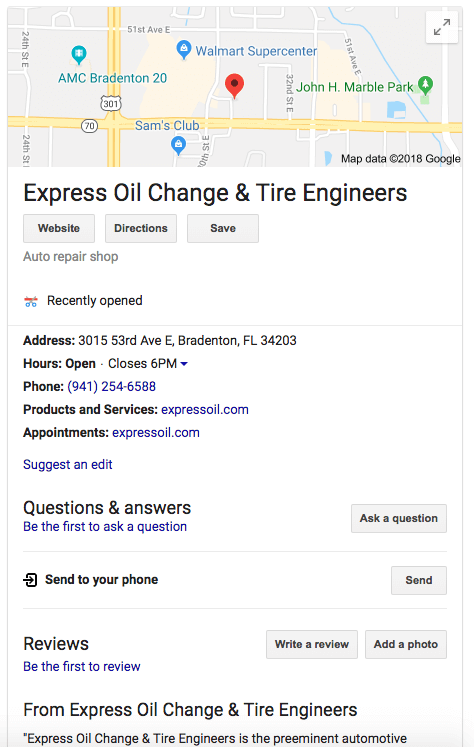
This should help to alleviate some of the confusion surrounding your new building and get some new renters in the door when your apartment is ready to roll.
Happy Birthday Google! New feature: Related Activity Cards
Google turned the big 2-0 this month and they announced a load of new features, one of the most important being the Related Activity Cards. The basic premise is that the new cards will helps renters pick up where they left off with their last searches. They look something like this:
We’re interested to see how this changes search behavior as people move down the funnel. Picture it: a renter is looking for a one bedroom apartment in Seattle. They will search and most likely go to an ILS to begin their search and then pop around to various properties around town based on their initial search. When they go back the next day, they can see some of their old searches, so they may see a list of sites like:
-
Apartments.com
-
Villa Nueva Apartments – Seattle
-
Running Hills Apartments – Seattle
-
Mountainview Meadows Apartments – Seattle
Not only is that helpful from a user perspective to pick up where you left off, but it is also a great opportunity for apartments to keep a prospect engaged as they go through the process of leasing a new apartment.
E-A-T A Healthy Dose of Good Content
Last month, Google confirmed they underwent a core algorithm update, and most sites affected had poor quality content. This month, some of the top contributors over at Google explained the emphasis of the update, your E-A-T:
-
Expertise
-
Authority
-
Trustworthiness
Having “high quality” content refers specifically to having “high EAT”. Generally, this just means that you need to continue making great content for your audiences. For multifamily specifically, the best case of your EAT can be your online reviews. Do you:
-
Have no reviews for your property?
-
Have some reviews, that are bad with no responses from the owner?
Both are examples of a problematic EAT. Try to keep gathering new reviews, and respond to each review that comes in – good or bad. We put together a piece a couple of months ago on how we’d recommend you acquire new, positive reviews, check it out for more tips if you need some inspiration.
Your social channels also help to tell your story. The more you post and connect with your followers, the more likely you are have a higher EAT. Of course, make sure to not go overboard, but post important updates like events, specials, and local details.
Have you been following along with Google’s new features? Want to chat about some more recent news? We’d love to hear from you!