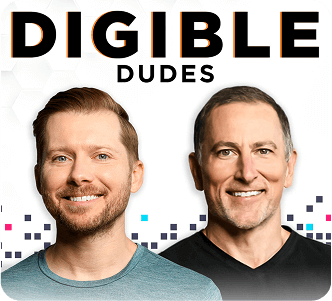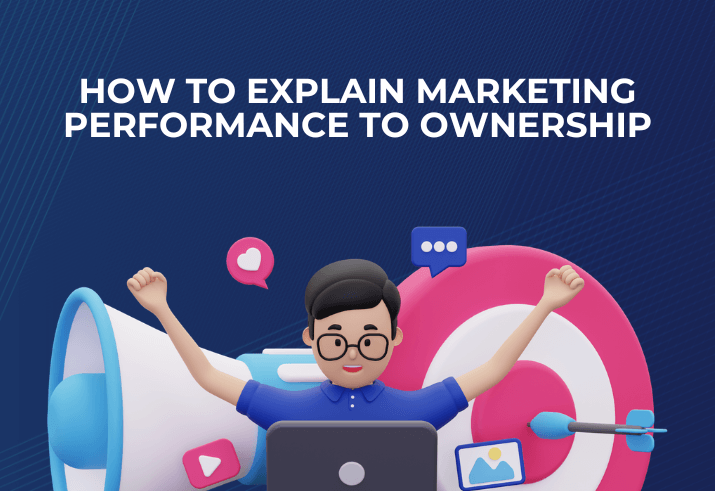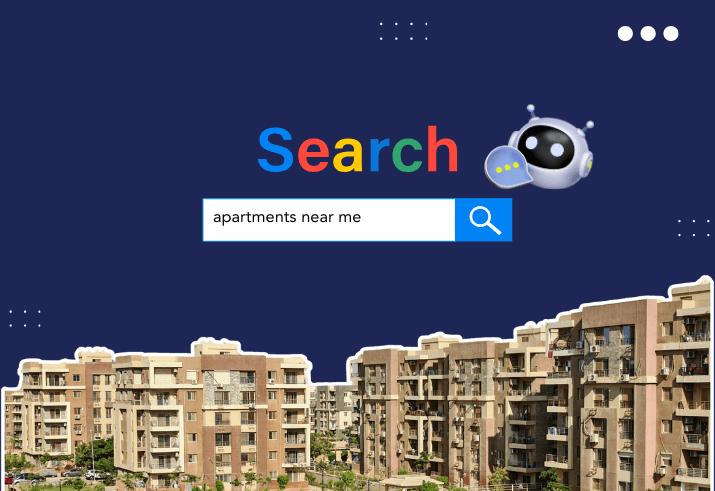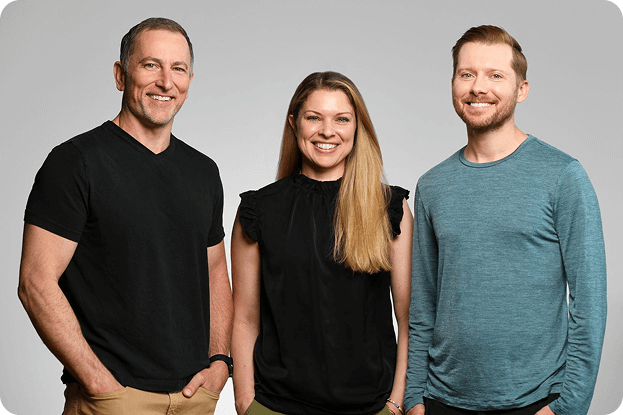In the competitive world of multifamily marketing, captivating visuals are essential for attracting potential residents and showcasing the unique features of apartment properties.
While professional photography is often the gold standard, there are many situations—such as during construction phases or when highlighting community events—where on-site teams need to rely on smartphone photography. Fortunately, with the right techniques, it’s possible to capture stunning images that effectively communicate the essence of a property.
Smartphones have come a long way in terms of camera quality, making them a valuable tool for on-site teams looking to share updates on social media. From team member spotlights to resident pet features, high-quality images can significantly enhance your online presence. This guide provides practical tips and techniques for taking impressive photos with your smartphone, ensuring that even without professional equipment, you can showcase your property in the best light.
Tips for Taking Impressive Photos With Your Smartphone
Optimize Your Lighting for Stunning Photos
Lighting is a crucial element in photography, especially when using a smartphone. To achieve the best results, harness the power of natural light whenever possible. Shoot near windows, outdoors, or in well-lit areas to enhance image quality and showcase the property beautifully. Avoid harsh overhead lighting, particularly fluorescent or yellowish lights, as these can cast unflattering shadows and create an undesirable ambiance in your photos. Instead, aim to capture images during the golden hour—the hours after sunrise and before sunset—when the light is warm and soft.

Master Focus & Composition
Tap the screen to set manual focus on important elements of your shot for clarity. Enable gridlines in camera settings to apply the rule of thirds, creating balanced and visually pleasing compositions.
Experiment with Angles
Get creative with angles; shooting from low or high perspectives can provide unique views of amenities or events. Instead of zooming in (which can reduce quality), move closer to your subject and crop as needed.

Clean Your Lens & Steady Your Shot
Always clean your phone’s camera lens before shooting to ensure clarity. Use both hands and keep elbows close to your body to minimize shake; consider using a small tripod for added stability.
Share High-Quality Images
When sharing photos with your marketing team, send them at the largest file size possible to preserve quality for social media or marketing materials.
Checklist of Photos to Capture at Your Apartment Community
As a new apartment building comes to life, capturing the progress and unique features of the property is essential, especially before professional photography can be arranged.
A well-thought-out shot list can help ensure that no important details are overlooked during this crucial phase. From documenting construction milestones to highlighting new amenities, these images serve as valuable updates for potential residents and stakeholders.
Below is a curated shot list designed to help capture compelling visuals during this exciting time.
Apartment’s Exterior Photos
- Building Exterior: Wide angle of the entire building, property sign
- Entrance & Lobby: Entryway, doors, and lobby area
- Street View/Neighborhood: Nearby streets, parks, or neighborhood landmarks
- Parking & Garage Spaces: Available parking/garages & EV charging stations
- Amenities: Outdoor amenities like pools, patios, BBQ areas, rooftop terraces, pet parks, or playgrounds
Apartment Interior‘s Photos
- Living and Dining Room: Photos from different angles to show space and layout
- Kitchen: Show the whole kitchen layout, capturing counters, cabinets, and any standout appliances, close-ups to highlight tile backsplashes, and high-end fixtures
- Bedrooms: Each bedroom, highlighting the windows, closets, bed setups, decor, and lighting
- Bathrooms: Wide shot to show the layout, plus close-ups of fixtures, showers, and finishes
- Other: If applicable, show dedicated workspaces or nooks, built-in desks, entryway areas, and unique features like special flooring
- Storage: Closets, built-ins, pantry, and laundry area
- Balcony or Patio: Private outdoor spaces
- Smart Home Tech: Thermostats, security systems, or keyless entry
- View from Windows: Cityscapes, gardens, or pool views
Amenity & Community Spaces Photos
- Gym or Fitness Center: Wide shots plus close-ups of equipment, yoga and spin rooms, locker rooms, etc.
- Pet-Friendly Spaces: Dog park, pet wash, nearby walking trails
- Pool: Various angles of the pool highlighting lounge areas
- Community Rooms or Lounges: Shared spaces for residents like co-working spaces, kitchens, game rooms, etc.
- Outdoor Nature: Parks, gardens, or paths within the community
Other General Photos
- Move-in Ready Setup: Photos with and without furniture
- On-Site Services: Package lockers, mail rooms, maintenance
- Different Times of Day: Photos from day and night at the property
- Photos of nearby landmarks, restaurants, or shops that are particularly close to the property
Click, Share & Shine on Social Media
While professional photography has its place, mastering smartphone photography can significantly enhance a property’s social media presence and marketing efforts. By implementing these tips, property managers can capture high-quality, engaging images that effectively showcase their apartments. Remember, practice makes perfect—the more these techniques are experimented with, the better the photos will become!
Take your property’s online presence to the next level! Learn more about how our organic social media services can help you engage your audience and attract potential residents.